As a coach, you’re the ultimate multitasker. Balancing the art of active listening with asking the right questions and maintaining unwavering eye contact is all in a day’s work. But in the midst of these intricate maneuvers, note-taking often teeters on the edge of omission.
You might wonder, “Do I really need to write down everything?” Well, the answer is yes. Your session notes are like hidden treasures, keys to unlocking the doors of reflection, memory refreshment, and powerful preparation for future meetings.
Now, technology rides to the rescue, helping you master the balancing act. With a treasure trove of virtual note taking apps worth a staggering $6.7 billion, there’s a sea of options out there. The only question is: which tool is your perfect match?
Worry not, because we’re here to guide you through this exciting adventure. We’ve handpicked the five best note taking apps. Each of these tools is tailor-made to enhance your coaching journey, making it more seamless, efficient, and, above all, more impactful.
4 Basic Features to Look for
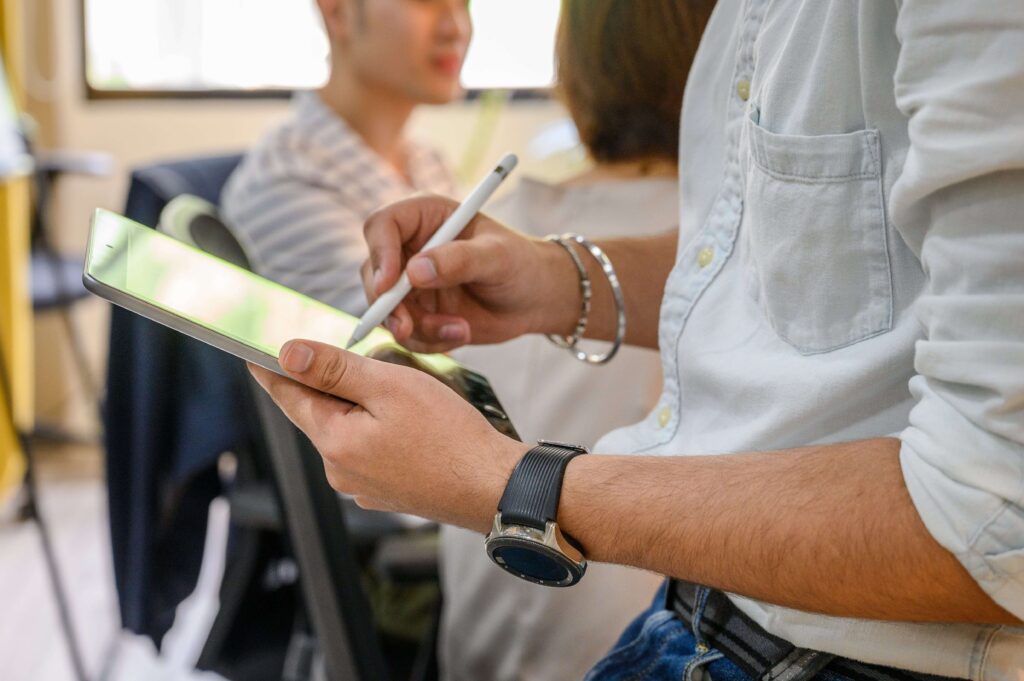
When you’re on the hunt for a great note taking app, it’s important to understand the essential features that will make your coaching journey seamless. These key features should enhance your coaching sessions while simplifying your administrative tasks:
1. Platform Compatibility
Think of your coaching journey as an ever-evolving adventure and your note taking app as your reliable sidekick. Platform compatibility ensures it seamlessly adjusts to your preferred device, be it Android, iOS, Windows, or Mac.
This adaptability lets you switch devices effortlessly, ensuring a productive and consistent coaching journey, like having a reliable assistant by your side.
2. User-Friendly Interface
Any good note taking app prioritizes simplicity. You won’t juggle notebooks or wrestle with pens. With a user-friendly interface, effortlessly take and tag notes, and even add multimedia. It’s like having a personal assistant, ensuring you seize every coaching moment.
3. Synchronization Across Devices
Coaches are always on the go, switching between client meetings and training sessions and needing access to their notes on various devices. The right note taking app ensures all your notes, insights, ideas, and client progress reports are always in sync.
It’s like having a trusty digital notebook with you. This seamless way of syncing notes streamlines your coaching process, so you never worry about having the latest notes on your laptop, tablet, or smartphone.
4. Collaboration and Sharing Options
As a coach, you’ll often need to share insights or collaborate with your team or clients. Thus, your chosen note taking app should have robust collaboration and sharing features. It should make real-time collaboration and note-sharing easy, thus enhancing communication and efficiency.
Integration with Coaching Workflows
As a coach, your notes app shouldn’t exist in isolation; it needs to seamlessly integrate within your existing coaching workflows. In the next part, we’ll explore just how crucial this feature is and how it helps seamlessly bridge the gap between various facets of your coaching journey.
Compatibility with Coaching Software
In the world of coaching, integrating different tools to form a cohesive workflow is key. Therefore, your note apps should be compatible with the coaching software you already use, creating an integrated, efficient coaching environment.
Task Management and To-Do Lists
Coaching encompasses a myriad of tasks demanding careful management and tracking. In this scenario, having a note-taking app with integrated task management features, such as to-do lists and priority markers, can be a game-changer.
Even if you delegate tasks to a virtual assistant, this tool keeps you firmly in the loop. You can swiftly capture tasks during brainstorming sessions, assign priorities, and monitor progress, all seamlessly within a single app. This not only streamlines your coaching process but also ensures you stay well-connected and informed, even when working with a virtual assistant.
Calendar Integration
Time management is vital in coaching. Hence, a note taking app with calendar integration can help you save time on planning and significantly improve your productivity. With this feature, you can seamlessly connect your notes to specific dates, deadlines, or important events in your calendar.
Whether you’re plotting out future coaching sessions, establishing task deadlines, or mapping your coaching journey, having an integrated calendar in your note taking app ensures that you stay on top of your schedule at all times.
5 Top Note Taking Apps for Coaches

Having explored the must-have features and handy connections a quality note taking app should possess, let’s now shift our focus to the cream of the crop. We’ve gathered a selection of the very finest note taking apps, all finely tuned for the needs of coaches. Each of these apps presents a distinct mix of features crafted to streamline your work and elevate your coaching journey:
1. Evernote
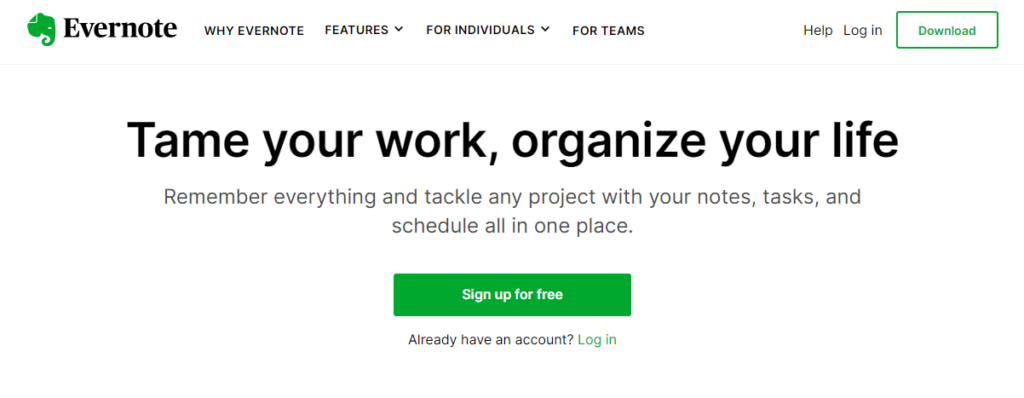
Evernote is arguably the most famous note-taking mobile app. And for a good reason. This app is not just a tool for creating notes but a comprehensive hub that allows you to create and assign tasks within a note and attach due dates, flags, and reminders. The app also allows users to add images, text notes, scanned documents, and even hand-drawn content.
The automatic syncing, powerful search capabilities, and calendar integration make this app an excellent choice for coaches. It further amplifies its usefulness by facilitating the scanning and saving of all essential client-related documents across all your devices.
Evernote is available in both free and paid plans. The paid plan unlocks the full range of features that make this app a powerhouse.
Pros:
- Ability to sync between devices.
- Searchable text in PDF files and documents.
- Great for teams that share notes.
- Syncing and offline access.
Cons:
- Limited features in the free version.
- Paid subscription required for the full experience.
2. Microsoft OneNote
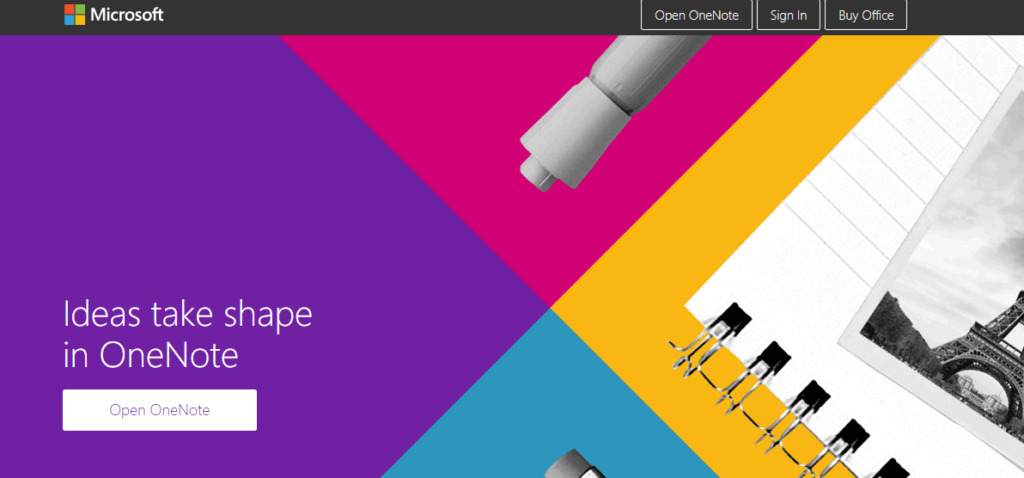
OneNote is the best note taking app that offers an outstanding experience across multiple platforms with all the features found in Evernote.
It stands out with its user-friendly navigation, making it easy to locate what you need. Coupled with its powerful search capabilities, accessing your notes is effortless, regardless of your location or device.
But that’s not all. This reliable note taking app also allows you to highlight important notes, make your own annotations, and seamlessly integrate files and even online videos, providing a comprehensive note-taking experience. Sharing your notes with clients is a breeze too, thanks to OneNote.
Pros:
- Flexibility and creativity in note-taking.
- Users can add multimedia content, drawings, and voice notes.
- A great free plan.
Cons:
- Learning the vast array of features can be challenging for new users.
- Limited export options, restricting external utilization of notes.
3. Google Keep
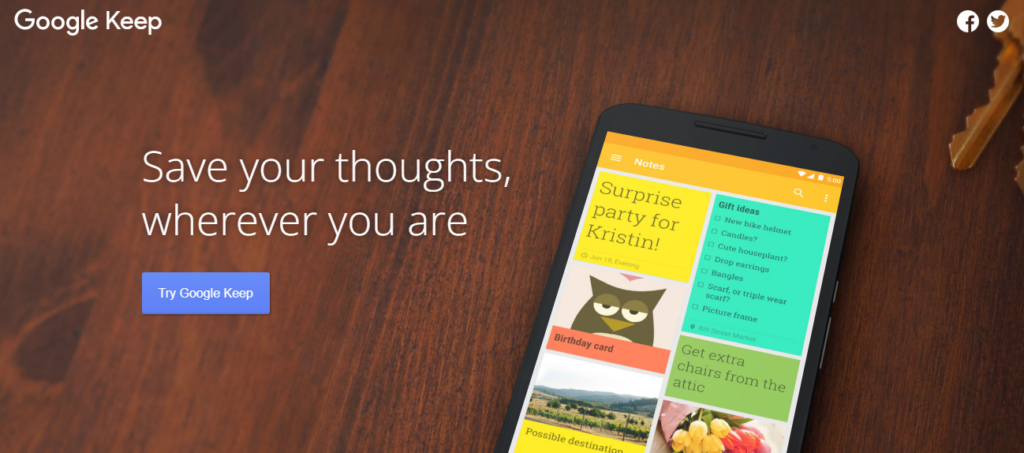
Google Keep is the best free note taking app for taking quick notes, setting reminders, and sharing updates with your team.
The app allows for various inputs like voice memos, doodles, and scribbles, providing a flexible note-taking platform. With the standout feature of transcribing voice memos, Google Keep ensures effective capture and easy retrieval of your thoughts.
What’s awesome about this app is that you can color-code and label your notes, making everything super organized. And guess what? It keeps all your gadgets in sync. Moreover, the app has your back with recurring reminders, making sure you never miss any important tasks.
Pros:
- Color-code notes and set reminder alarms.
- Fast load time.
- Reliable and efficient note taking app.
- Integrates nicely with other Google services like Gmail, Docs, and Google Calendar.
Cons:
- Text limit of 20,000 characters.
- Fewer advanced features compared to other note taking apps.
4. Notion
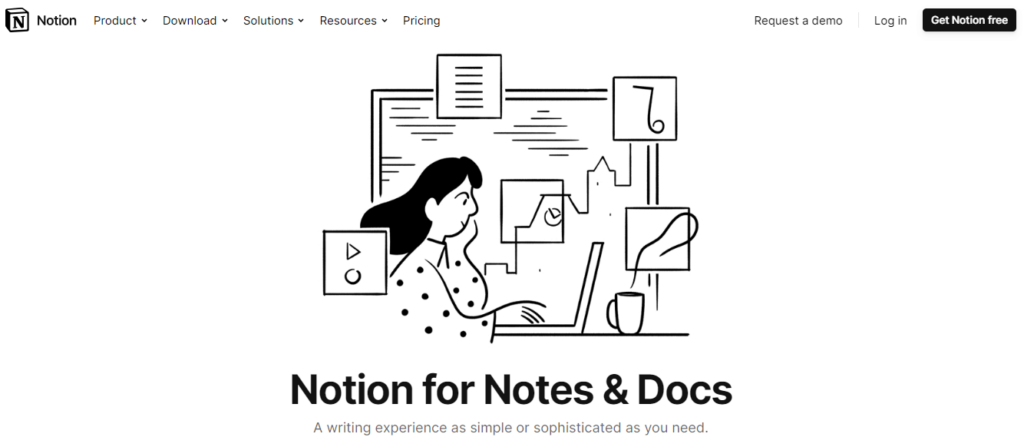
Notion, an incredible AI-driven collaborative tool, is widely loved in the realm of mobile apps for notes. It provides you with the perfect space to effortlessly manage all your project needs. From creating folders and taking meeting notes to gaining a bird’s eye view of every current and upcoming project, Notion has got you covered.
What’s more, this incredible app lets you put your personal touch on your information. You can use labels and tags to make it uniquely yours, and it gives you the freedom to create any page you want with simple drag-and-drop elements.
Pros:
- AI support, wikis, and templates.
- A suite of tools beyond note-taking.
- Highly valuable for coaches with multifaceted needs.
- Zapier integration.
Cons:
- Might be too complex for users seeking simplicity.
- Not a straightforward note-taking tool.
5. Simplenote
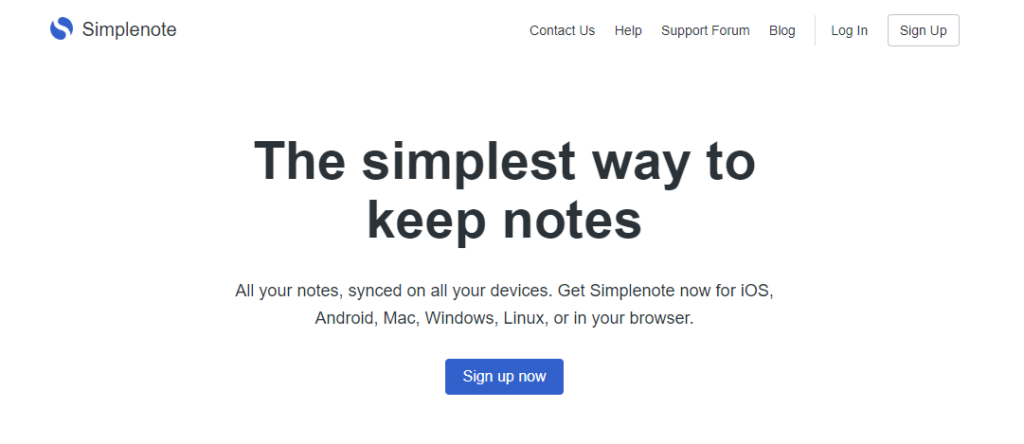
If you’re in search of a free note-taking app, Simplenote is an excellent pick. It’s user-friendly and seamlessly syncs across all your devices, ensuring your notes are at your fingertips whenever you need them.
Simplenote isn’t just about taking notes; it’s about enhancing your organizational and collaborative prowess. Whether you’re working with teams or individuals, it empowers you to boost your efficiency and get things done with ease.
Adding tags to your notes and finding them through an instant search feature is a breeze. And that’s not all—the app lets you review changes, write, preview, and publish your notes in Markdown format.
Pros:
- It’s one of the best free note taking apps available to Android and Apple users.
- Clean and simple to use.
- Provides sharing functionality, automatic backups, and syncing.
Cons:
- No option to take audio notes, attach files, or insert videos.
The Bottom Line
Reliable note taking apps are digital allies that hold the potential to elevate your coaching practice. With their user-friendly interfaces, seamless synchronization, and adaptability to your preferred devices, they can help you streamline your process and empower your clients on their journey to success.
So, take the plunge into this digital realm, and let these tools be the guiding light in your coaching adventure. Your coaching journey is on the brink of becoming more efficient, smart, and inspiring, making each session a step closer to greatness.
