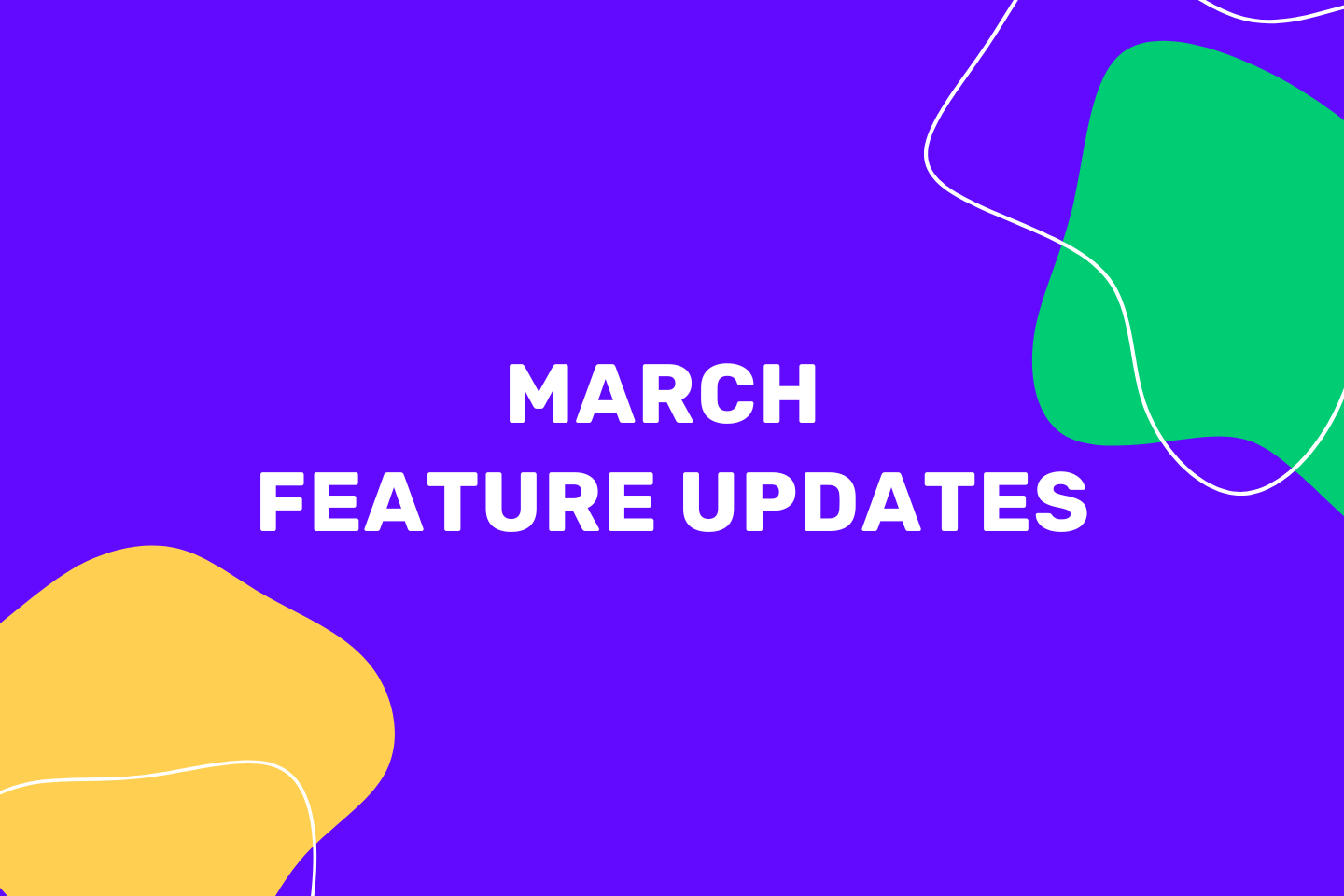This March we are bringing you three big feature updates on upcoach.
As you all know we are on the road to improving our platform – the look and feel of it, so it’s more sleek and clean looking. So another feature that we polished up is the famous Agenda!
We updated both the look and feel of the Agendas from the client view and Agenda Editor for the coaches.
Another update is on the Forum block and we introduced some cool improvements there.
And with the last update, we are giving you the Global Search. With this feature, you can find programs, subgroups, clients, or courses all in one place. We’ll show you how later in this post.
Oh and, now your clients receive an email to rate the meeting, as soon as the meeting is over (when you click “End the meeting button” and invite them to give feedback. You know the drill 😀 )
Keep reading to find out all about the new updates.
Agenda – Client View
From the client view, the agendas are now looking the same as the Programs, and it feels like the Agendas are an integral part of the them:

Agenda layout can have as many sections as you need, and you can scroll through these by clicking on the name of the section in the left sidebar:

It looks nice, don’t you think?
Agenda Designer
Designing experience of the Agenda is the same as designing Programs and Smart Docs.
You can create Agenda templates (which you can then copy and modify for each meeting) or create new Agendas from scratch that are specific just for certain Programs that you run.
Here’s the new look fo the Agenda Editor:

Aside from the look of the editor we also updated the block names that you can use to create the layout of your Agenda.
There are building blocks:
- Updates
- Topics and
- Projects
Updates block can be used for the beginning of the meeting where your clients highlight the good news, or what they worked for since the last meeting.

Topics block is self-explanatory, you use it for the meeting topics, something you want to cover during the meeting.

Projects block can help you and your clients set some goals and projects that need to be worked on and you can assign a date to them and also status.

There are also blocks that connect your Program to the Agenda, so you can review some todos, Smart Documents and Drive.

Last but not least are the blocks that you can use to make the design of your agenda, like the:
- Headings block and
- Text block

Voilá!
New Agenda Editor gives you so much different options when creating your meeting Agendas, so you have structured and organized meetings.
Forum improvements
You all noticed that we now have a Forum block so you can build your communities right inside upcoach! Well, now we improved the experience of this feature with a couple of really useful options. We added:
- Notifications
- Discussion categories
- Category home pages
- Comment management
- Likes
Let’s dive into each of these.
As a part of our notification system – in-app notifications and emails, you and your clients will get notified when there is new activity on the forum:

Discussion categories give you the ability to tag and categorize each post inside the forum. Make it clean, easy to navigate, and categorized by the same topic. You can set the categories inside the Forum block in the Program Editor:

Category homepages open up a list of all of the posts that are in the same category. Here’s how this works:
Comments management allows you to manage the comments on your posts, and your clients to edit or delete their own comments:

Likes – well who doesn’t love them? 🙂 This little addition is self-explanatory, you and your clients can hit the like button and like any post inside the forum.
Global Search
What Global Search does is help you find the stuff you need with just one click.
So wherever you are in the admin area when you click on a little “search” icon and type in: name of the client, program, agenda, or a course you will find it in one place.
If you have the same name for different templates in upcoach, you can filter results by clicking on the categories of items that you can find inside your organization:
We are curious to learn if you had the chance to test out some of the new features. Please send us your feedback or any questions to [email protected] or via in-app chat.