Are you a coach looking to streamline your online presence? Linktree can help! Linktree allows you to share multiple links, including a contact page, through one URL, making it easy for clients to find your various social media sites, profiles, booking pages, and resources in one place.
What is Linktree?
In essence, Linktree functions as just a landing page tool that enables users to share multiple links through one single URL, often used on social media profiles. It’s a simple yet effective way to share your entire online content using only one link, making it especially useful on platforms like Instagram where you can’t include clickable links in posts.
4 benefits of using Linktree for coaches
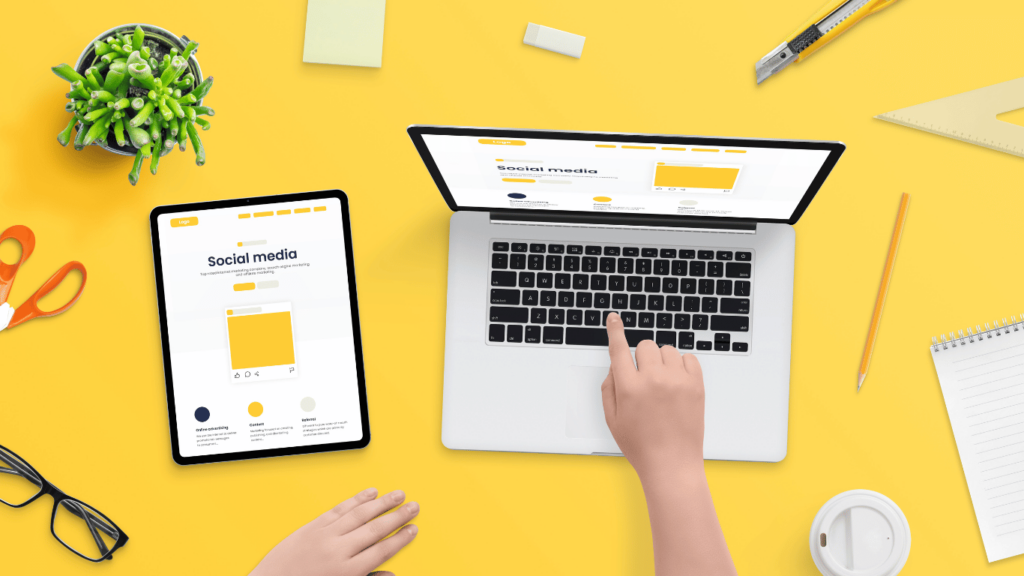
For coaches, maintaining a robust online presence is indispensable. You need to be where your clients are, and more importantly, you need to make it easy for them to find you and our resources. This is the gap that Linktree fills. Here are the major benefits of Linktree for coaches:
- Provides easier access to resources for coaching clients: Linktree enables coaches to construct a page with multiple customizable links, making it an effective tool to share resources like booking links, social media profiles, and content from one central hub.
- Optimizes digital presence: The use of Linktree can amplify a coach’s digital visibility by providing a streamlined and organized digital footprint. Clients and potential clients can easily access various platforms and resources, improving overall engagement and making the coaching experience seamless.
- Boosts traffic and engagement: Linktree also helps drive more traffic and direct users to your various online resources by allowing coaches to share as many links in one place. This can significantly increase engagement with coaching clients, making it easier for them to access different types of content you provide.
- Provides data and insights: Linktree’s analytics feature allows you to measure the performance of your links and understand what content resonates most with your audience.
Setting up your Linktree: what you need to know

Ready to get started? Here’s a quick guide on how to create a Linktree account.
A step-by-step guide on how to create a Linktree account:
- Visit the Linktree website: Open your browser and go to linktr.ee.
- Click ‘Sign up free’: On the homepage, click the ‘Sign Up Free’ button to start the process and create a free account.
- Enter your details: Fill in your email address, create a username, and set a strong password. Alternatively, you can sign up using your social media accounts like Facebook or Instagram for quicker setup.
- Choose your plan: Linktree offers both free and paid plans. The free plan includes basic features, while the paid plans offer advanced customization and analytics. Choose the one that best suits your needs.
- Verify your email: Check your inbox for a verification email from Linktree. Click the verification link to activate your account.
- Log in and get started: Once verified, log in to your new Linktree account. You’re now ready to start customizing your profile.
Customizing your Linktree profile
By setting up a professional and appealing Linktree profile, you can create custom links to streamline your clients’ experience and present a cohesive brand image. Take the time to customize your profile and organize your links thoughtfully, ensuring that every visitor finds exactly what they
1. Add a profile picture and bio:
- Go to the ‘Settings’ tab in your Linktree dashboard.
- Click on ‘Profile’ and upload a high-quality profile picture. Choose a photo that represents you and your brand effectively. A professional headshot is often the best choice.
- Write a concise and engaging bio. Include your coaching specialties, your mission, and a call-to-action (CTA). For example: “Hi, I’m [Your Name], a life coach dedicated to helping you achieve your fullest potential. Book a free consultation today!”
2. Customize your Linktree appearance
- Choose a theme: Under the ‘Appearance’ tab, select a theme that matches your brand colors. If you have a paid plan, you can access more advanced customization options, including custom themes and fonts.
- Add a background image (optional): For a more personalized touch, you can add a background image that resonates with your brand. Make sure it’s not too busy and complements your profile picture and bio.
3. Organize your links
- Add your essential links: Click on the ‘Links’ tab and start adding your essential links. These might include your coaching website, booking page, social media profiles, and content resources. For each link, add a descriptive title that tells your visitors what to expect when they click. For example, “Book a Session” or “Read My Blog.”
- Prioritize your links: Drag and drop your links to prioritize them. Place the most important links at the top so they’re easily accessible to your visitors.
- Enhance your links:
- Use icons and thumbnails: To make your links more visually appealing, you can add icons or thumbnails. This helps your visitors quickly identify the type of content each link represents.
- Add social icons: Linktree allows you to add social media icons at the bottom of your profile. Make sure to link your active social media accounts to increase your online presence.
4. Preview and test your Linktree
Before you start sharing your Linktree, preview it to see how it looks from a visitor’s perspective. Make sure all links are working correctly and the profile is visually appealing. Test each link to ensure it directs to the correct page. A seamless experience encourages visitors to explore more of your content.
What are the essential links to include?
Essentially, your Linktree is yours, and you can customize it however you want. But when it comes to including the specific links, using a clear and descriptive link title is crucial. We have a few suggestions on “must-include” links.
Your coaching website
Your main coaching website URL is the central hub of your online presence. It’s where potential clients can learn more about your services, read your blog, and get in touch with you. Make sure to add a direct link to your website at the top of your Linktree. Use a clear and inviting title like “Visit My Coaching Website” to encourage clicks.
Booking and scheduling links
One of the primary goals of a Linktree should be to make it easy for clients to book sessions with coaches. Integrate links to your booking and scheduling platforms, such as Calendly or Acuity. These tools streamline the appointment-setting process, allowing clients to view your availability and book sessions directly. Use titles like “Book a Session” or “Schedule a Call” to make these links stand out. Providing a seamless booking experience not only enhances client satisfaction but also maximizes your efficiency.
Social media profiles
Your social media profiles are essential for building your personal coaching brand and engaging with your audience. Add links to your active social media accounts, including LinkedIn, Twitter, Instagram, Facebook, and any other platforms you use. Use recognizable, social media platform icons or titles like “Connect on LinkedIn” or “Follow Me on Instagram” to make these links easily identifiable. Regularly posting valuable content on these platforms helps you stay connected with your audience and attract potential clients.
Content and resources
Sharing valuable content establishes you as an authority in your field. Use your Linktree to link to your latest blog posts, podcasts, and videos. Titles like “Read My Latest Blog,” “Listen to My Podcast,” or “Watch My Videos” can guide visitors to your content. These resources provide insights and tips that can help your audience, demonstrating your expertise and building trust. Regularly update these links to feature your most recent and relevant content.
Client testimonials and success stories
Client testimonials and success stories are powerful tools for building credibility and trust. Include links to pages on own website where visitors can read reviews or watch video testimonials from your satisfied clients. Use titles like “Client Testimonials” or “Success Stories” to draw attention to these links. Highlighting positive feedback from your clients can significantly influence potential clients’ decision-making processes, showcasing the real-world impact of your coaching.
Special offers and freebies
Everyone loves a good deal, and offering special promotions or free resources can attract new clients. Use your Linktree to promote any current special offers, such as discounted coaching packages, free e-books, or exclusive webinars. Titles like “Special Offer: 20% Off Coaching” or “Download My Free E-Book” can entice visitors to click. Providing valuable freebies not only attracts potential clients but also demonstrates your generosity and commitment to helping others.
10 tips and best practices for using Linktree
Linktree is a powerful tool for managing your online presence by consolidating all your important links in one place. However, it is worth noting that the free version lacks certain advanced features found in the paid plans, which might attract users to consider upgrading for more capabilities.
Even the free version of Linktree offers valuable features that can enhance your online presence. With the free version, you can create a customizable Linktree page that includes all your essential links, making it easier for your audience to find and connect with your content.
Optimize your link titles
Your link titles are the first thing visitors see in your link in bio, so make sure they’re clear, concise, and engaging. Use action-oriented language that tells visitors exactly what they’ll get when they click the link button. For example, instead of “Blog,” try using “Read My Latest Blog Post.” Clear titles improve user experience and increase the likelihood of clicks.
Prioritize your links
Arrange your links in order of importance. Place the most crucial links, such as your coaching website and booking page, at the top of your Linktree. This ensures that visitors see and access the most vital information first. Regularly review and update the order of your links based on your current priorities and offerings.
Use analytics to inform decisions
Linktree’s built-in analytics provide valuable insights into how visitors interact with your links. Pay attention to metrics like click-through rates to understand which links are performing well and which ones aren’t. Use this data to refine your strategy, emphasizing popular links and rethinking or replacing underperforming ones.
Customize your appearance
A visually appealing Linktree can enhance your brand’s image and attract more clicks. Customize your profile with a theme that matches your brand colors. If you have a paid plan, take advantage of advanced customization options like custom backgrounds and fonts. Consistent branding across all your online platforms reinforces your identity and professionalism.
Keep your profile updated
Regularly update your Linktree profile to ensure all links are current and relevant. Remove outdated links and add new ones as your offerings and content evolve. Keeping your Linktree page fresh and up-to-date shows visitors that you’re active and engaged in your coaching practice.
Leverage the power of media
Make your Linktree more engaging by incorporating multimedia elements. You can add thumbnails, icons, and even embed videos to make your links stand out. Visual elements catch the eye and can increase click-through rates. For example, include a thumbnail image for your latest YouTube video or a relevant icon next to your social media or links page.
Promote your Linktree everywhere: how to add Linktree to Instagram
Maximize the reach of your Linktree by promoting it across all your platforms, including your Instagram bio. Include the Linktree URL in your email signature, social media bios, and business cards. Mention it during webinars, podcasts, and other speaking engagements. The more places you share your Linktree, the more traffic you’ll drive to your essential links.
Highlight special offers and freebies
Draw attention to any special offers or freebies you’re promoting by placing them prominently in your free Linktree account. Use eye-catching titles and consider using emojis to make these links stand out. Special offers can attract new clients and encourage existing clients to engage more deeply with your services.
Test your links regularly
Ensure that all the links in your Linktree are working correctly by testing them regularly. Broken or outdated links can frustrate visitors and harm your credibility. Set a reminder to check your links periodically and update any that lead to expired pages, websites or content.
Encourage feedback
Ask your clients and followers for feedback on your Linktree. They might have valuable insights into what works well and what could be improved. Use this feedback to make adjustments and ensure your Linktree provides the best possible user experience.
Take advantage of Linktree for your coaching business
Using Linktree as a coach offers numerous benefits, from streamlining client experiences to boosting engagement and building your brand. By optimizing your Linktree profile with essential links, customizing its appearance, and regularly updating it, you create a powerful tool that enhances your online presence and client interactions.
Ready to take your coaching practice to the next level? Contact upcoach today to learn more about how we can help you leverage tools like Linktree to grow your business and connect with more clients. Let’s build your success story together!
