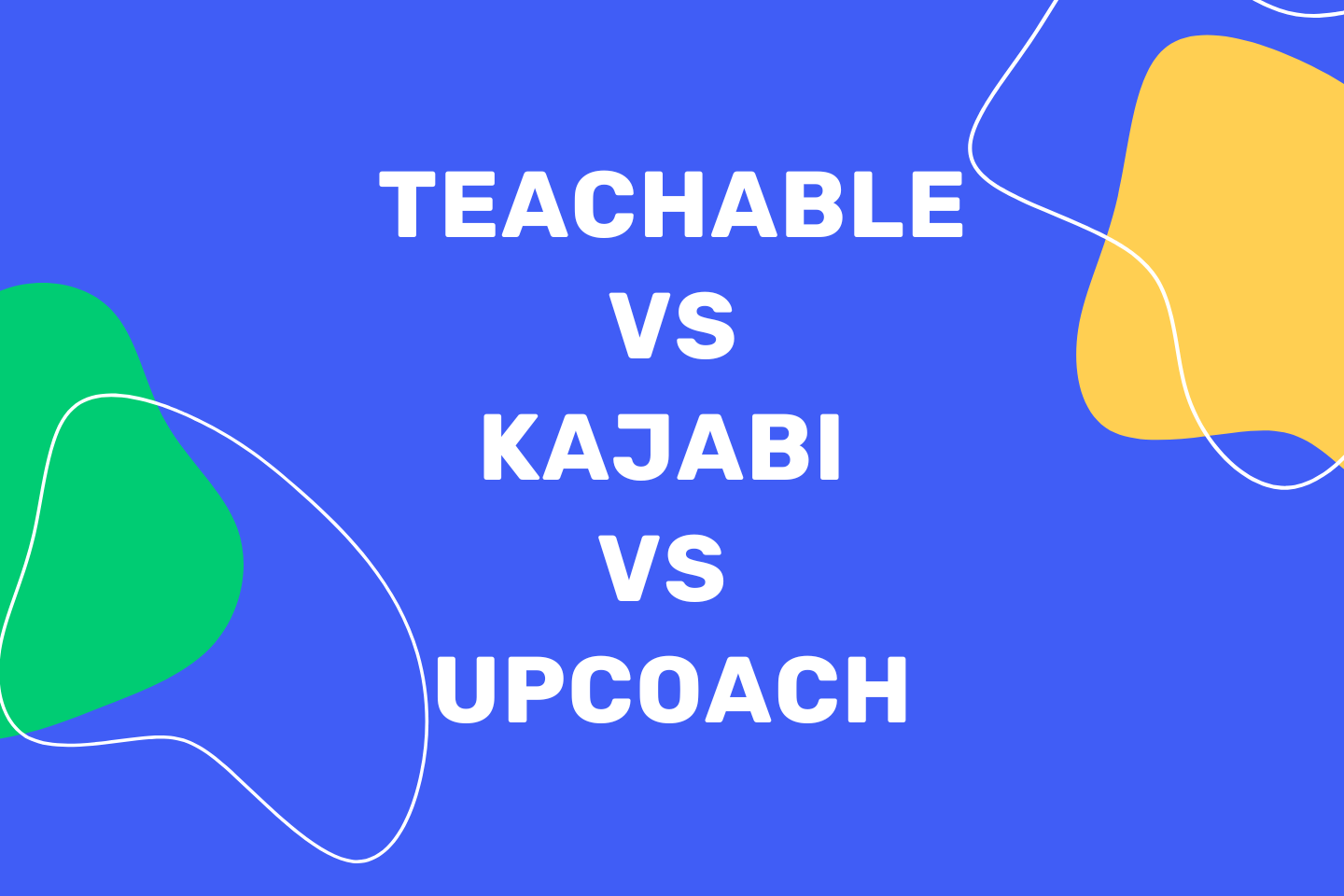Kajabi and Teachable are popular course platforms that enable coaches to store their video courses and offer basic functions to run the course. However, nuanced differences in their features make them ideal for different use cases.
For example, Teachable is ideal for beginners that don’t need advanced customization or academic course creators that require more certifications.
Kajabi, on the other hand, is more for advanced coaches who want more out of their tools. It facilitates automation and gives you more control over the design and structure of the course and advanced marketing tools.
Today we’re going to compare the features these platforms offer and direct you to the appropriate platform based on your use case/scenario.
We’ll also introduce you to a third platform, upcoach, which we built with extensive engagement features to track client progress and improve success and completion rates.
Teachable vs. Kajabi: Best by Use Case
Here’s a quick snapshot of each course platform for various use cases.
Teachable: Best For First-time Course Creators
Teachable is ideal for first-time course creators because its customization and page-building features are very basic and easy to use.
It is primarily built to help “non-tech-savvy” course creators create, host, and market their courses, easily and seamlessly. However, this also means it has limited customization options, making it less than ideal for more advanced course creators.
It’s also ideal for academics as it offers detailed assessments and certifications.
Kajabi: Best For Experienced Coaches Who Value Automation
Although Kajabi’s robust capabilities may be overwhelming and too expensive for novice course creators, it is an ideal solution for more advanced course creators that want advanced customization capabilities. It’s also well known for its marketing automation capabilities, like its email automation and funnel builder.
upcoach: Best For Course Creators That Want To Make An Impact
While both Teachable and Kajabi provide course creation and marketing features, neither offer detailed engagement tracking features to see if clients are actually executing the material they have learned.
At upcoach, we believe this is a problem, because information alone isn’t enough to change a person’s life. Real change comes from action.
So, in addition to making it easy for coaches to deliver quality information through traditional lesson modules, upcoach also offers detailed engagement tracking features like:
- Habit tracking: Information alone isn’t enough to change your clients’ lives. They also need to take action on that information. Therefore, we provide you with a habit tracker to ensure you get the most out of your
- Group accountability: You can create subgroups and have your clients meet outside of scheduled coaching sessions to discuss habits and progress. By adding accountability, positive peer pressure will ensure they are following the habits in their habit tracker.
- Smart documents: Create worksheets that are embedded in the upcoach platform and then easily view client progress from the main dashboard.
- Lesson modules: You can store all of your lesson videos on the upcoach platform. Within each lesson module, clients can mark the lesson as complete, and you can also schedule habits and to-dos to be automatically added to their tasks upon completion. You can also lock future lessons to avoid overwhelming clients.
- Client CRM: See a detailed overview of each client’s engagement activity. So in addition to seeing basic contact and bio information, you can also see all worksheet, habit, and to-do progress directly from the CRM.
So, if any of these resonates with you, then upcoach is a great solution.
If you’d like to see for yourself what the upcoach platform looks like, sign up for a demo today.
Teachable vs. Kajabi: Which has the best features?
| Teachable Vs. Kajabi Vs. upcoach | |||
| Native features | Teachable | Kajabi | upcoach |
| Drag-and-drop course builder | ✅ | ✅ | ✅ |
| Reusable blocks | 🚫 | ✅ | ✅ |
| Easy to use | ✅ | ❎ | ✅ |
| Meeting scheduling | 🚫 | 🚫 | ✅ |
| Video conferencing | 🚫 | 🚫 | ✅ |
| Client CRM | 🚫 | ❎ | ✅ |
| To-dos | ❎ | ❎ | ✅ |
| Habit tracking | 🚫 | 🚫 | ✅ |
| Accountability groups | 🚫 | 🚫 | ✅ |
| Smart documents | 🚫 | 🚫 | ✅ |
| Third-party integrations | ✅ | ✅ | ✅ |
| Affordable | ❎ | ❎ | ✅ |
| All-in-one | 🚫 | 🚫 | ✅ |
✅: Supports the feature.
🚫: Does not support the feature.
❎: Supports the feature but not in an advanced way.
Community Engagement: Which one has the best community features?
Teachable does not have a built-in community, though it does integrate with Circle.so. Kajabi does have a native community feature that is structured as a topic- and feed-style community.
While this style of community is excellent for asking for general group advice, it’s not possible to create subgroups or accountability groups.
upcoach fixes this. In addition to the general community board that any course member can contribute to, coaches can also create subgroups or accountability groups to help even the shyest people engage with other like-minded people. In fact, we believe that the main value of the course often comes from the small accountability groups as they can meet up on their own outside of regular coaching calls. This positive peer pressure fosters engagement and friendly competition that keeps them committed.
It also provides excellent networking opportunities.
Teachable’s Circle Community Integration
Teachable doesn’t offer a native community feature, but its Circle.so integration makes it easy to add a community aspect to your course.
Circle.so lets you add your clients to forums based on their topic interests. It allows coaches to create small group communities for each Topic where you and your clients can have course discussions.
However, the biggest downside is that by integrating with Circle.so, you’ll have to remember yet another login, adding friction to the coaching experience. In addition, you’ll be paying for yet another tool, which adds to your expenses.
Kajabi Community
Kajabi’s community feature is structured as a forum that you can customize with your own branding.
Once you’re inside, the community has two basic views: Feed and Topics. As the administrator, you can set Topics for discussion or post them into the community Feed where your members engage with one another.
- Similar to other social media platforms, like Facebook and Twitter, the Feed view presents users with a continuous stream of content organized chronologically (most recent posts appear first).
- Similar to the traditional forum layout, the Topics view shows individual categories along with the number of posts in each category. After selecting their Topic, users will only see content related to that specific category.
Kajabi also lets you use YouTube Live to stream directly into your group. Though, Kajabi’s community feature does not support group accountability either.
upcoach Group Accountability
Both Kajabi and Teachable’s community features are limited to commenting and replying to comments. So none of them allow you to create subgroups or accountability groups for clients to meet up on their own.
Fortunately, upcoach lets coaches create subgroups based on clients’ goals so that they can meet up outside of scheduled coaching sessions.
As a coach, this removes you as a bottleneck for growth (as we find that the group can add just as much, if not more value, than the coach), and it gives you the flexibility to run cohort-based programs or incorporate elements of group coaching into one-on-one coaching programs.
If you want more accountability groups, sign up for a demo today to learn how to do so in upcoach.
Customization (Designing Your Course): Which online course platform has the best customization capabilities?
Kajabi offers more advanced customization features than Teachable, making Kajabi a better option for more advanced coaches and Teachable a better option for newer coaches that just want a simple solution.
Specifically, Teachable offers simple templates and a basic drag-and-drop editor to get started. Kajabi offers a wider range of templates and more advanced coaches enjoy access to the HTML/CSS on more advanced plans (though beginners can still easily customize the templates with a drag and drop editor on any plan).
However, because they both lack detailed engagement features like habit trackers, to-dos, and accountability, you’ll have to integrate with other tools. This taints the experience as clients now have multiple logins and it’s easy for things to get lost.
From an administrative perspective, it’s annoying when things break.
So if you want to design a truly all-in-one course, upcoach enables clients to access all of their assignments, habits, to-dos and lesson modules from a single dashboard.
You can also easily customize it with a simple drag and drop builder, add your own branding and more without writing a single line of code.
Teachable’s Drag-and-Drop Feature
Teachable offers tons of pre-made templates that help you save hours on customization and get your course live quickly. Even non-technical course creators can design functional course platforms in minutes.
Teachable also lets you preview your page right from the page builder and ensure it looks great on different screen sizes (mobile, desktop, tablet)
While you don’t need to know any HTML or code, keep in mind that you will need to learn how to use the page builder as it has a specific syntax. Nontheless, its simplicity makes it a great option for beginners.
Kajabi’s Customizable Sections
Kajabi has more advanced customization features. It provides you with pre-set Sections, and each Section is customizable. The Blocks within the Section can always be edited based on your own design vision, regardless of which Section you choose.
You can customize the color options, add fields for extra contact information, and edit service agreements, testimonials, and upsells. They also offer a few templates you can use as shortcuts.
- Pre-set sections,
- Adjustable spacing,
- Optimize visibility by device type by block and section,
- Animations.
Kajabi also provides you with streamlined pages and premium-designed pages to help you get started designing your course. Higher-tier plans also allow you to directly edit the HTML and CSS for more advanced customization.
upcoach’s Program Builder
upcoach has a drag-and-drop builder, meaning you can create and customize elements without any technical knowledge. It’s built so you can re-use blocks and assets you’ve already created. For example, when you create a new course, you can re-use the Program you created earlier—no need to start from scratch again.
The simple drag-and-drop Program Editor helps you create various program layouts for your clients. Programs include tasks, habits, smart documents, and communication with clients. The overall layout of the course is structured as a single scrolling page to make it easy for clients to see all of their assignments from one view.
You can also use one of upcoach’s premade templates to save time or create your own custom program that best fits your coaching needs.
Client Engagement: Which one offers the most effective client engagement features?
Kajabi and Teachable enable you to track which lessons clients have started and completed and create quizzes and assessments for each lesson.
They even give you the option to lock future lessons to ensure clients complete the assignments before moving onto the next lesson.
The problem with this is that while it can gauge how well your clients understood the material, it doesn’t give you an insight into whether or not your clients took action on the material.
As real transformation comes from action rather than just knowledge, we made sure to add engagement tracking features to upcoach.
Teachable’s Certificates and Quizzes
Teachable allows coaches to gauge client engagement through assessments.
There are two types of quizzes that you can add to your course:
- Non-Graded
- Graded
Once the client has successfully finished the quiz and obtained the required grades, you can give them a Course Certificate. This makes it an ideal choice for academic course creators.
Though assessments and certificates aren’t enough for coaches who truly want to deliver transformational results for their clients.
True transformation comes from building small daily habits and accomplishing tasks personalized to their goals.
Kajabi’s Assessments
In Kajabi, you can get clients to complete a lesson assessment or quiz before proceeding to the next lesson. Lessons are immediately graded and given to clients to see how they are learning and keep track of their progress.
There are several ways you can test your clients’ knowledge with Kajabi, including:
- Multiple-choice questions
- Open-ended questions
- Fill-in-the-blank statements
- Images as the question itself
- Clients can upload their homework as PDFs, word documents, videos, or images.
Before clients can access the next lesson, you can require them to complete an assessment with a minimum score. Teachable also has those features.
Both tools lack features that can help your clients build new habits and experience the transformation they’re looking for. Assessments can only go as far as to ensure your clients know what they need to do, but it doesn’t guarantee they will build the habit of executing that information.
Upcoach’s Engagement Features
Most courses fail to offer the life-changing transformation they promise because they’re only designed to assess clients’ comprehension of the material – not whether or not they took action on the material.
So we decided to build upcoach in a way that tracks client action. When clients take action and see real transformation, they are likely to leave more positive reviews, refer their friends, and even pay more money.
Therefore, here are a few of the features in upcoach that enable you to track action.
Automated Tasks
Once a client or client finishes a lesson, tasks are added automatically to their task list, and you can reach out to any clients falling behind. The tasks list is visible to you, your team, and all other course members. This adds additional accountability, and you or your team can easily track who’s dis-engaged so you can reach out and re-engage them.
Smart Documents
Smart Docs provide real-time insights into your clients’ to-dos. With other course platforms you have to look at each Google Docs individually to determine which clients have completed the assignments and which questions are challenging.
On the other hand, the Smart Docs feature records what percentage of each document has been completed and displays it in the tasks dashboard. This makes it easy for coaches to gauge client progress directly from the dashboard.
You can also look up an individual client in the CRM and view their worksheet and tasks progress. For clients that are disengaged, you can reach out and offer additional assistance.
Creating a Smart Docs worksheet is also super easy and enables you to add interactive fields like fill in the blanks, bullets, and more.
Habit Tracking:
Assessments alone are not enough to ensure that clients are taking action on the material they have learned.
Therefore, you need to track habits that correspond with the material learned. This ensures your clients achieve the goals they set when they signed up for your course.
Of course, when clients achieve the goals they set at the beginning of the engagement, you not only succeed as a coach, but they will also give your course a higher rating and recommend it to their friends.
You can program the habits to be added automatically after a client completes a lesson, or you or the client can add habits manually. Habits are also publicly visible, which adds an extra level of positive peer pressure for the client to complete those habits.
If you’re looking for a solution to help you improve client success rates, schedule a demo with upcoach today to learn how these engagement features can actually improve client results.
Integrations: What other tools do you need to make the most of each coaching app?
Both Teachable and Kajabi let you add third-party tools as integrations to your coaching platform. They also integrate with Zapier, allowing you to add different integrations to your platform or automate specific tasks with your platform.
Given that Teachable or Kajabi lack important features like accountability, habit tracking, and Smart Document, you will have to integrate with tools that offer these features.
However, an all-in-one tool like upcoach will let you manage your coaching business using a single dashboard. In other words:
- No need for external integration.
- No need to spend on other subscription tools.
- No need to bother your customers with multiple logins.
Teachable’s Integrations
Teachable provides integrations with several third parties that allow you to connect your Teachable school to various email service providers, community platforms, analytics services, etc. In fact, without these integrations, it would be challenging to offer an exceptional experience to your clients, because it’s a relatively basic platform.
Here are a few of the tools Teachable integrates with:
- Analytics: Google Analytics
- Email marketing: Sumo, MailChimp, ConvertKit
- Creator platform: ConvertKit
You’ll also have to use Zapier to integrate with habit trackers, project management solutions, calendars, and more.
Kajabi’s Integrations
Kajabi also integrates with many third-party marketing, payment, analytics, and membership tools. So, if you’re a seasoned coach, those integrations will help you make the most out of Kajabi.
Here are some of the tools Kajabi integrates with:
- Email integration: AWeber, MailChimp, ConvertKit, Drip, ActiveCampaign
- Analytics: Segment, Google Analytics, Facebook Pixel
- Automation: Zapier, and ClickFunnels
Overall, using Kajabi or Teachable, you will still need:
- Collaboration tools: Trello, Asana, Google Docs, and Drive.
- Video conferencing tools: Zoom
- Meeting Scheduling tool: Calendly
- Accountability and habit tracking tools: Habitify or Notion.
But while these seem to add to your teaching platform and tailor it to your needs, they require extra logins and budget on top of what you pay for the teaching platform—not to mention the time and hassles. Also, integrations don’t always offer the best experience, as they can break when the software is updated.
Upcoach’s All-in-One Platform
However, upcoach offers many engagement tracking tools natively, meaning you won’t need nearly as many integrations as the other platforms. Specifically, you won’t need:
- Google Drive (to store notes, contracts, assignments)
- Facebook Groups for community
- Project management for to-do tracking
- Third party habit trackers
- Meeting scheduling apps like Calendly
Though if you do want more functionality, it does offer integrations like:
- ConvertKit: For email marketing.
- Google Slides: For PowerPoint Style Presentations
- Google Sheets: For advanced spreadsheet features
- Miro: For mind-mapping
- Zapier: any other integrations
- Airtable: for creating and sharing relational databases
Pricing: Which platform has the best pricing?
Teachable is the most affordable of the three platforms, but considering the fact that you will likely invest in other tools, it can end up costing a lot more money than expected.
Kajabi is the most expensive of the platforms, but it also offers plenty of marketing automation tools natively.
On the other hand, upcoach eliminates the need for third-party project management tools and is cheaper than Kajabi and priced similarly to Teachable.
Teachable Pricing
Teachable has a free plan and a basic plan that starts at $29. It also has a pro at $99 and a business plan at $249.
Considering that you’ll probably leverage third-party tools like Calendly, Zoom, or Trello, you might need an extra budget.
Kajabi Pricing
Kajabi’s basic plan starts at $119. Depending on the size of your team, you can choose the Growth plan for $159 or the Pro plan at $319. You may also be paying for other tools such as Trello, Calendly, and accountability tools.
Upcoach Pricing
Upcoach’s most popular and optimal plan is the Scale Plan, and its pricing starts at $99.
Given that upcoach is truly an all-in-one, you won’t have to pay for other tools. In other words, $99 is all you need to start scaling your coaching business.
Teachable Vs. Kajabi Vs. upcoach: The Verdict
If you’re just starting and looking for a platform only to create, host, and sell membership products, Teachable is the right tool. If you’re a hands-off coach that wants the ultimate automation machine, Kajabi might be a great choice.
Though if you’re a professional coach that cares about delivering transformational results to your clients and need a tool that can help you:
- Create and market your courses
- Customize your programs to your content, with no coding skills
- Monitor client engagement, and get real-time insights into their performance
- Ensure your clients are taking action and practicing toward their desired outcome by setting and tracking their habits
- Scale your business by replicating your processes and documents without having to start from scratch every time
- Do it all from a single dashboard
Then upcoach is the right coaching platform for you. Click here to get started today risk free with a money back guarantee.