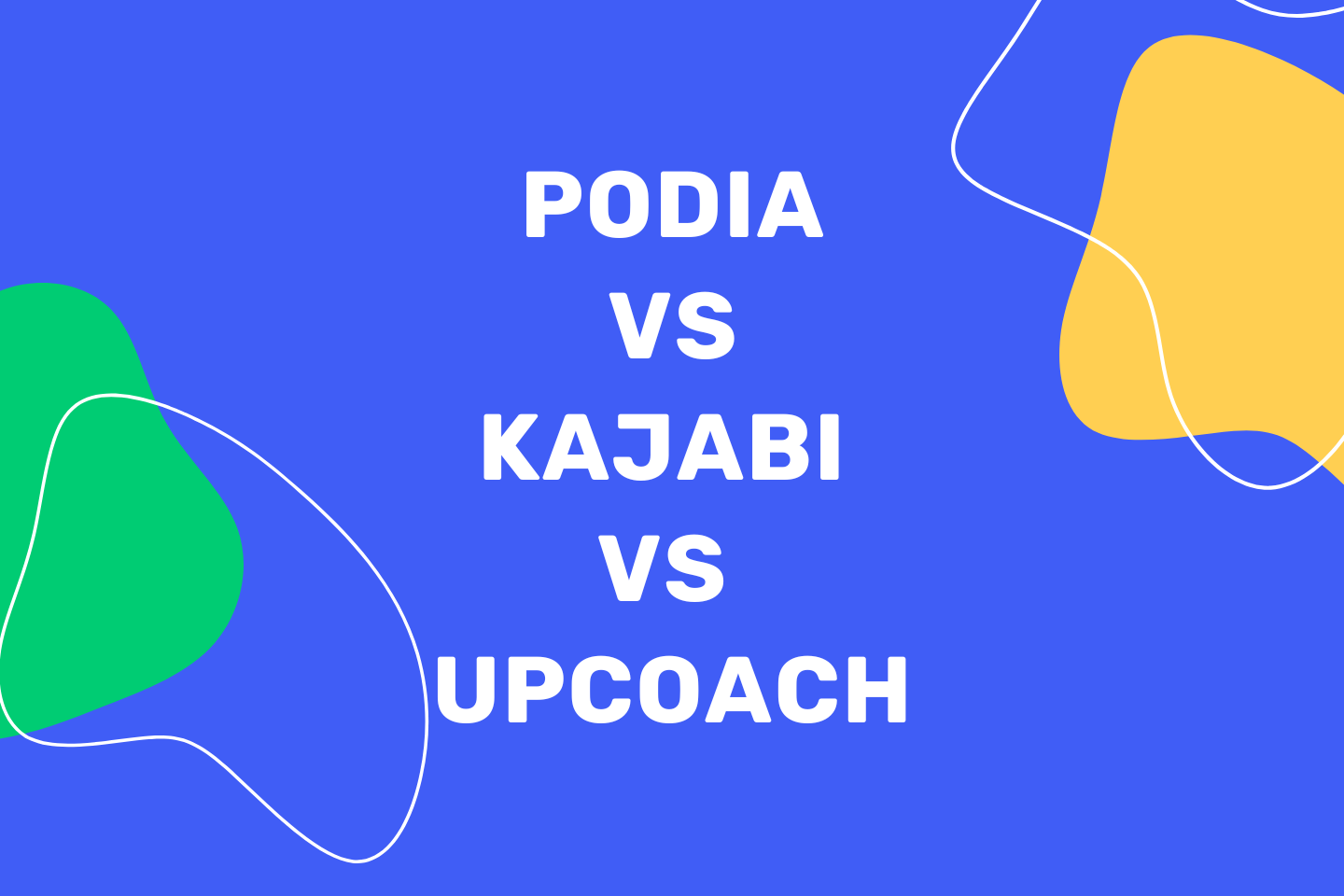Podia and Kajabi are both popular online course platforms with similar features and structures.
However, they are good for different use cases and scenarios, due to nuanced differences.
Therefore, we’ll break down key strengths and differences between the two platforms and introduce you to a third solution, upcoach, for scenarios where Podia and Kajabi are lacking.
Podia vs. Kajabi: Best by Use Case
Here’s a brief overview of which platform is best for various use cases.
Kajabi: Best for advanced customization and marketing features
Kajabi offers advanced customization and automation features that enable sophisticated and technically savvy coaches to design their ideal course.
In addition, it offers a lot of advanced marketing features like email automation.
So if you’re a more advanced coach looking to sell more seats using robust marketing automation, Kajabi might be a good fit.
Podia: Best for first-time course creators that value simplicity
Podia is designed to help beginner course creators easily create, host, and market their digital products. The landing page and course builder are templatized and simple (most Podia courses look the same), making it easy for beginner course creators to get their course live in just a few hours.
While it offers marketing features, they are less powerful than Kajabi, so more advanced coaches may need to integrate with third-party marketing solutions to achieve their desired results.
Podia is also significantly cheaper than Kajabi.
In general, it’s a better fit for beginners that require less customization and more basic options.
upcoach: Best for tracking client engagement and delivering transformational results
While Podia and Kajabi offer assessments, lesson grading, and community features, neither platform offers key engagement tracking features (like habit trackers, task lists, accountability groups, etc.) geared towards improving client transformation.
That’s why we built upcoach.
It is designed for coaches focused on delivering transformational results rather than just content. We believe that information isn’t enough to inspire change – real transformation comes from changing a client’s actions.
So we’re proud to provide coaches and course creators with an all-in-one platform that allows them to both teach clients the information necessary to change (through video lesson modules) and track their progress (through features like habit trackers, task lists, and accountability groups).
If you want to see how coaches use upcoach to deliver transformational results, schedule a demo today.
Kajabi vs. Podia vs upcoach: Detailed Feature Comparison
| Podia Vs. Kajabi Vs. upcoach | |||
| Native features | Podia | Kajabi | upcoach |
| Drag-and-drop course builder | ✅ | ✅ | ✅ |
| Re-usable blocks | 🚫 | ✅ | ✅ |
| Easy to use | ✅ | ❎ | ✅ |
| Meeting scheduling | 🚫 | 🚫 | ✅ |
| Video conferencing | 🚫 | 🚫 | ✅ |
| Client CRM | 🚫 | ❎ | ✅ |
| Tasks | ❎ | ❎ | ✅ |
| Habit tracking | 🚫 | 🚫 | ✅ |
| Accountability groups | 🚫 | 🚫 | ✅ |
| Smart documents | 🚫 | 🚫 | ✅ |
| Third-party integrations | ✅ | ✅ | ✅ |
| Affordable | ❎ | ❎ | ✅ |
| All-in-one | 🚫 | 🚫 | ✅ |
✅: Supports the feature.
🚫: Does not support the feature.
❎: Supports the feature but not in an advanced way.
Community engagement: Which platform has the best community features?
Both Podia and Kajabi’s community features are pretty much the same; you can use them to create feeds or topics.
The limitation with this type of community is that it’s one massive feed that makes it difficult to engage everyone. For example, you’ll probably have some shy people that won’t engage in the thread. As a result, they won’t receive as much value from your course and will ultimately churn (and you’ll fail to deliver the transformational results you’re capable of).
To solve this, you need a platform that allows you to put people into smaller groups.
That’s why upcoach allows you to create subgroups or accountability groups in addition to a general forum. This way, you can assign subgroups shared tasks and allow clients to see each other’s progress, fostering positive peer pressure that keeps them committed.
Kajabi’s Community
Kajabi allows coaches to create two types of communities: feeds and topics.
The feed style community is very similar to Facebook groups in that anyone can create a post in the feed for all members to see. They also have a topic display structured like a forum with different categories on various topics.
This way, users can choose the topic they wish to interact with, and then they will only see content related to that specific category.
Kajabi’s community feature also supports YouTube Live for coaches that broadcast their content.
The problem with Kajabi’s community feature is that it doesn’t support group accountability. As shy people usually don’t join the conversations, you’ll have to exert more effort to stimulate a forum community like this.
Podia’s Community
Podia’s community feature was recently released, so its capabilities are not as extensive as Kajabi’s community features.
Podia communities are organized by topic and allow both the coach and their clients to post content, although the coach is the moderator. Podia communities also have engagement features such as likes and comments.
Unfortunately, there isn’t a way to create subgroups or accountability, so shy people that don’t actively engage in the forum may not get as much value.
upcoach’s Community and Accountability Groups
upcoach’s community feature makes it easy for coaches to pair up accountability buddies and manage cohort-based programs by creating subgroups. For example, you can create subgroups for clients with shared goals or interests.
Within a subgroup, you can:
- Create shared tasks where clients can work together and help each other with assignments.
- Create accountability pods for a handful of course members to hold each other accountable.
- Encourage social responsibility and motivate members by allowing program members to see each other’s commitments.
With upcoach’s community feature, you no longer have to jump on accountability calls, and you’ll have more time to do what you do best: help your clients achieve the goals they set at the beginning of your program.
Customization (Designing Your Course): Which online course platform has the best customization capabilities?
Kajabi and Podia allow you to turn any content you have created into a digital product. Both offer flexibility in how you want to structure your course.
The main difference between Kajabi and Podia is that Kajabi offers more advanced customization capabilities, like direct access to HTML/CSS and a wider variety of templates and themes.
Though regardless of which online course platform you choose, you’ll likely have to integrate with other tools if you want to offer engagement features like habit trackers, task lists, and accountability groups.
Therefore, it won’t be a full seamless experience.
In contrast, upcoach offers an all-in-one course platform that displays everything the client needs in one single view (they can just scroll down the page to find all elements of the course). In addition, the drag and drop editor means that you don’t need any technical knowledge to design the course.
Here’s a more detailed overview of each platform’s customization capabilities.
Kajabi’s Course Builder
With Kajabi, you can create your course platform from scratch or use pre-built templates. The platform provides you with pre-built sections, and each section is customizable.
Here are some basic customization features Kajabi offers:
- Predefined sections,
- Adjustable spacing,
- Block and section layout
- Animations
If you want more advanced customization options, their higher pricing plans provide direct access to the HTML and CSS.
Podia’s Course Builder
Podia’s course builder allows you to upload any file, deliver your content in one go or drips, and even pre-launch your courses.
With Podia, you can create any digital product, including e-courses, digital downloads, webinars, and bundles.
However, they offer very limited customization options. In fact, most Kajabi courses look the same as the templates, while simple, offers minimal customization (beyond font, color, etc.).
For more advanced coaches that want more control over the look and feel of their course, they might want to look for a different alternative.
Additionally, because Podia offers minimal engagement features, clients will still have to log into different tools (project management software, habit trackers, etc.) to complete the course. So even though the platform itself has a user-friendly interface, the experience will still have friction.
upcoach’s program builder
One of the most significant advantages of upcoach is that you can view everything – from habit tracking to lesson modules – from a single page.
Additionally, if your clients purchase multiple programs from you, they can view all of their programs in one single dashboard.
To customize the page, you can use upcoach’s drag and drop editor to customize it by adding sections like forms, groups, and more. You can also add your own branding and logos.
If you’re not sure where to start, you can implement one of our premade templates and then customize it.
In addition, once you have customized a template, you can save it as a Program, which you can reuse in a new course so that you never start from scratch.
Does this sound like the online course platform you’ve been looking for? Sign up for a demo of upcoach today.
Client engagement: Which one offers the most effective client engagement features?
Kajabi and Podia offer more or less the same engagement features. Both course platforms show which clients started and completed lessons, and they both offer basic assessments.
However, neither platform offers habit trackers or trackable task lists. In addition, coaches can’t see which clients have completed assignments in Google Docs from a single dashboard.
If the coach does decide to go diving through the various Google Docs, they probably still won’t be able to gauge completion rates as many clients make copies of the assignments to complete elsewhere.
That’s where upcoach comes in. With upcoach’s engagement features, you can track habits, tasks, and homework progress through unique engagement features which we’ll discuss below.
Kajabi Assessments
Kajabi allows you to create assessments (similar to quizzes) to gauge client comprehension. You can use open-ended, fill-in-the-blank, or multiple-choice questions for assessments ,and the grading feature will automatically score multiple-choice questions.
This way, you can lock lessons and require a minimum passing score before clients can complete that lesson and move onto the next one.
While these assessments are useful for gauging how well your clients have understood the information, it doesn’t mean they will execute the information.
So to ensure your clients take action on the information, you’ll have to integrate with project management software for accountability, habit trackers, task lists, and more, which adds friction to the overall client experience.
Podia Quizzes
Podia only supports multiple-choice quizzes (but not fill-in-the-blank or open-ended questions). You can add these quizzes to the end of your lessons and clients can see their score after completing the lesson.
If you want to see client scores, you can do so by viewing the client’s individual profile.
Unfortunately, Podia does not allow customers to upload photos, audio, or PDF files.
upcoach’s Engagement Features
upcoach’s primary goal is to provide coaches with the tools they need to track not only comprehension of course material, but also client actions. We believe that real transformation comes from action – not information comprehension.
Therefore, upcoach provides a host of features to analyze comprehension and track actions including:
- SmartDocs Worksheets
- Drive File (Upload documents, and other files)
- Habit trackers
- Task lists
- Accountability groups
Here’s a detailed overview of upcoach’s engagement features.
Smart Docs
Before upcoach, when you gave an assignment to your clients, you had to go through their submissions (usually in PDF or Word format) one by one to understand how many of them completed the assignment and then provide feedback.
Searching through each document to see who has completed the assignment and who hasn’t is time consuming. In addition, many clients create copies of the worksheet and complete it elsewhere, making it impossible for you to track their progress.
Smart Docs eliminates those problems as you can glance at the client dashboard and easily see what percentage of each document all clients have completed.
This way, you can see which worksheets have lower completion rates and revisit topics that are tripping up your clients.
You can also view a particular client profile in the CRM and see an overview of all the worksheets they have completed and the exact percentage of the worksheet that is completed.
This way, you can see which clients are falling behind and reach out to them with additional assistance.
SmartDocs are also easy for you to customize, as you can add custom fields with bullet points, fill in the blanks, and more.
Habit Tracking
Real change comes from small daily habits. So while other online course platforms make it possible to gauge client comprehension with worksheets and assessments, we also offer habit trackers.
It’s designed so that you can program habits to be added automatically at the end of each lesson, or you or the client can add habits manually.
With a record of your clients’ habits, it’s easy for you (and the client!) to identify where they can improve.
In addition, all client habits are visible to everyone in the group. This adds another element of positive peer pressure to complete the habits, and you can also schedule accountability sessions where small groups of clients meet outside of regular coaching calls to discuss each other’s habits.
By tracking habits, your clients will experience real change by the end of the program, which will increase your NPS score and overall client satisfaction.
Automated Tasks
Once a client finishes a lesson, tasks are added automatically to their task list, and you can reach out to any clients that are falling behind.
Using this visual task list, you or the team can easily track where clients are at or check in on those that are lagging behind and re-engage them.
Integrations: What other tools do you need to make the most of each coaching app?
Both Podia and Kajabi offer integrations to third-party tools like Mailchimp, PayPal, Google Analytics, Jotform, and many others. They both allow you to integrate your platform with Zapier to automate specific tasks or add integrations that are not natively available.
However, none of the platforms offer native engagement features like task lists or habit trackers. So while they make it possible to integrate with other third-party tools, it’s better if you never have to purchase another tool and perform an integration.
Kajabi’s Integrations
If you use Kajabi and want to track client engagement, you’ll have to use the following integrations:
- Collaboration tools: Google Docs and Google Drive.
- Accountability tracking tools: Stride or ClickUp
- Meeting scheduling and hosting tools: Calendly and Zoom
- Habit Trackers: Third party app
- Project Management Tools: Trello or Basecamp
While these integrations can improve Kajabi’s performance, it is a double-edged sword. For example, without these integrations, you will not be able to offer a truly transformative experience to your customers. On the other hand, so many integrations mean multiple logins, creating some friction among clients.
Podia’s Integrations
Suppose you want to perform a task well beyond features like chatting, hosting course materials, creating and selling membership products, and hosting a community. In that case, Podia will fall short of your expectations.
For example, on Kajabi, you can send email campaigns without integration to a third-party tool. But on Podia, you are forced to integrate with Mailchimp or Aweber to perform this task.
Now, if you are a coach who wants to make a difference and stand out by offering a smooth experience to your customers, you have to integrate Podia to:
- Calendy: To schedule meetings
- Zoom: To host coaching sessions
- Dropbox: To organize the files your clients send you
- Stride: For accountability tracking.
- Trello: To assign tasks
- ClickUp: To have access to a CRM
Your coaching activity is doomed to be nothing more than a collection of theoretical lessons without these tools.
upcoach’s All-In-One Platform
Unlike Kajabi and Podia, upcoach is an all-in-one coaching tool. It allows you to schedule and host meetings, assign tasks, track habits, foster accountability, use smart documents and host your courses, all from the same dashboard.
It also integrates with tons of platforms:
- Zapier: For more automation
- ConvertKit: For email marketing.
- Google Slides: For PowerPoint-style presentations
- Google Sheets: For advanced spreadsheet functions
- Miro: For mind-mapping
However, upcoach is a self-reliant tool, which means it works without any of these tools.
Pricing: Which platform has the best pricing?
Kajabi Pricing
Kajabi’s basic plan starts at $119, though you’ll also have to factor in the price you’ll have to pay for other third party tools for client engagement tracking.
Podia Pricing
Podia’s most basic plan starts at $33. It’s a much more cost-effective alternative to Kajabi if you’re happy with basic features. Though if you plan to scale your course, you’ll probably have to add other integrations.
upcoach Pricing
upcoach’s price starts at $29. This also includes a host of engagement tools that coaches otherwise have to purchase as third party tools.
If you want to see upcoach for yourself, sign up for a demo today.
Kajabi vs. Podia: Who wins?
Kajabi offers advanced customization and marketing automation tools, though Podia is great for beginner course creators that just need to get a first version of their course live.
However, if you’re looking to deliver truly transformational results, you’ll need a platform that offers client activity tracking features. If that sounds like your situation, consider signing up for an upcoach demo today.