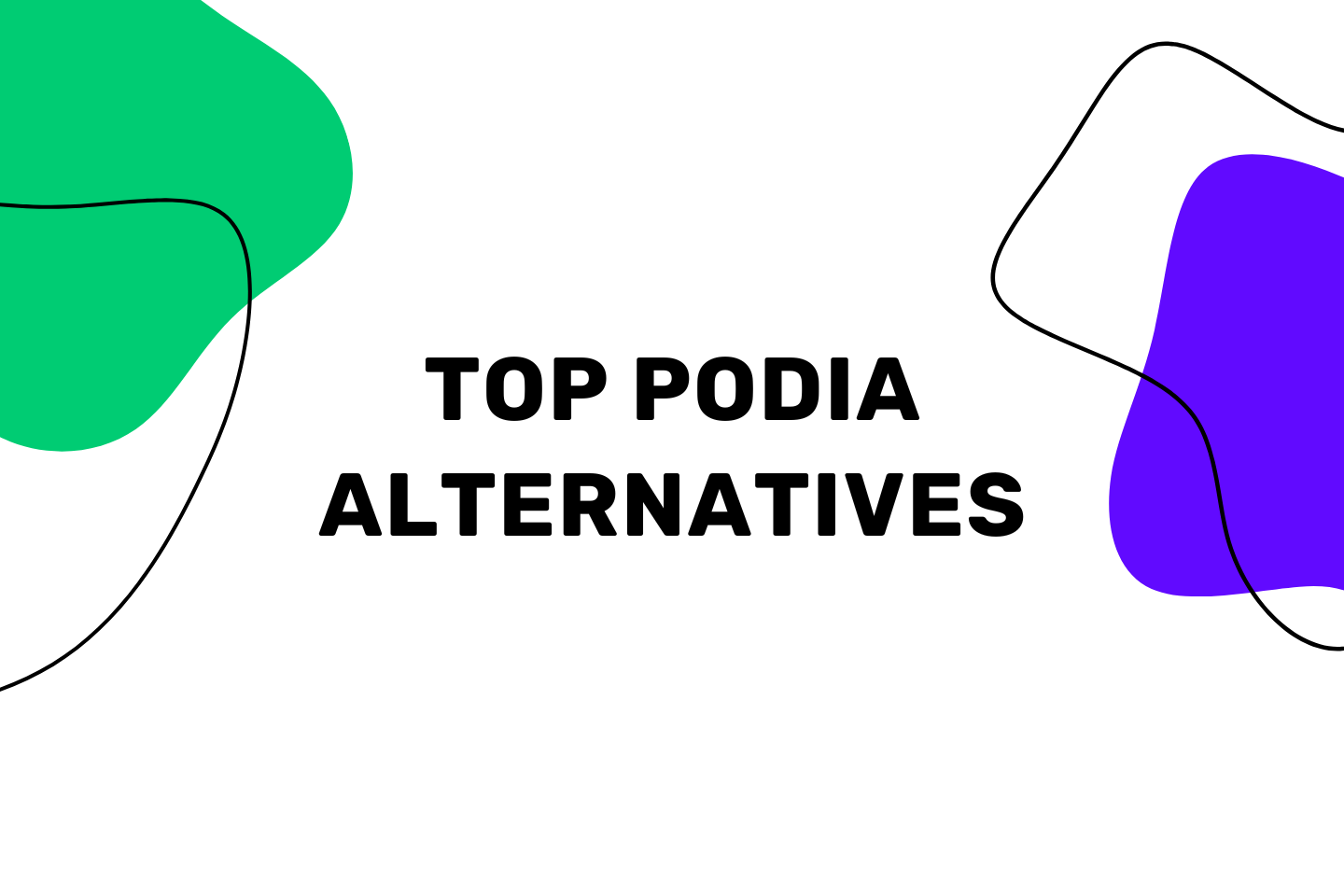Podia is a great online coaching platform for beginner coaches and those with minimal technical skills to easily create and launch a course.
However, as you become more advanced, you’ll likely find yourself wanting a comprehensive tool to manage your coaching operations seamlessly.
Specifically, here are a few limitations that Podia users have described:
- It offers minimal community engagement features. This is a major concern for group coaches, as the course becomes nothing more than a bunch of videos with a few comments and likes.
- The customization options are limited, which creates a very templated user experience.
- It doesn’t offer habit tracking or group accountability, which are key components to change management. This leads to low course completion rates, NPS scores, and overall student engagement.
- It doesn’t allow you to create quizzes to assess student comprehension.
In light of these shortcomings, we’ll first discuss our own platform, upcoach, which we built to help professional coaches deliver transformational results by offering extensive student engagement features. Then, we’ll discuss several other top-rated Podia alternatives.
1.) upcoach
The upcoach platform was built when founder (and coach) David Henzel was frustrated to see only 7% of students that signed up for his course completed it.
However, he found that by tracking student habits, assigning relevant weekly to-dos, and forming accountability groups to simulate positive peer pressure, the course completion rate skyrocketed to 94%.
At the time, he was using several different systems tied together to track habits, form accountability groups, assign to-dos, schedule meetings, and deliver lesson modules. This is because there wasn’t a single platform that offered everything he needed.
Unfortunately, tying together multiple systems meant students had to remember multiple logins, which added friction and bogged down the support team. Therefore, David created upcoach so that coaches could access all they needed to run their coaching program in one single platform.
So, in addition to offering standard lesson modules that platforms like Podia and its alternatives offer, upcoach also offers accountability features, habit tracking, task tracking, and a robust CRM for students that give insight into their engagement.
While Podia’s features make it easier for students to learn theoretical lessons through written and visual content, upcoach focuses on delivering a more hands-on experience where students take action and interact weekly/daily with their coach and build habits. Below we’ll discuss the main benefits and features of upcoach.
To see the platform for yourself, you can sign up for a demo today.
The Key Benefit – One Unified Platform Designed For Change Management
Professional coaches know that delivering stellar results requires more than just delivering knowledge through a handful of videos. Real transformation occurs after developing the right habits for their desired lifestyle/career path.
As most coaching platforms are nothing more than lesson modules, professional coaches must tie together multiple platforms through Zapier to deliver the course experience they envision. If a zap breaks, it’s a major pain to fix, and students have to remember multiple passwords, creating more friction.
Therefore, here’s a brief overview of what it looks like before and after upcoach:
Fortunately, upcoach has solved this problem by making everything available in one place. Now your students only need one login instead of five, and you can track their progress, check their messages, and set your schedule all from a single dashboard.
Platform Overview and Key Features
Habit Tracking and Accountability
If delivering transformational results was only a matter of transferring knowledge to your students, virtually every person that took a course would achieve their goal.
Instead, transformation comes from executing small habits on a daily basis.
So while most coaching platforms are designed to transfer information (usually through video content), upcoach is designed to be a catalyst for change by offering a habit tracker and accountability groups in addition to standard lesson modules. This way, coaches can focus on helping students build the habits they need to achieve their goals.
The habit tracker, which is structured like a weekly calendar, allows students to check a box or enter a number after completing the task. Users can also separate habits into categories (such as keystone habits, family, business, etc.) and specify how many times it should be done per week.
In addition, habits can be added by the student, the coach, or automatically following the completion of a lesson.
Coaches can also divide students into accountability groups to ensure students execute their daily habits. These accountability groups can meet up outside of your scheduled coaching calls, providing more value to your students with no additional effort on your part.
This way, your program is giving students:
- The knowledge to create/achieve their goals (via the video modules)
- The habits to implement every day to achieve those goals (via the habit tracker)
- The accountability and positive peer pressure to ensure they actually achieve their goals (via the accountability group and tracking)
If you want to see the platform for yourself, schedule a demo today.
Student CRM
Most LMS platforms offer CRMs that show the student’s name, email, and whether or not they have completed the course.
However, this CRM format doesn’t offer any visibility into student engagement, making it difficult to track whether or not the course is positively impacting students’ lives. In addition, it’s difficult to improve the course if you don’t have any visibility into where students drop off or get stuck.
The upcoach student CRM is different. It provides a detailed analysis of each student’s engagement history. Specifically, you will be able to see:
- Tasks completed
- Habits tracked
- Meetings attended
- Course lessons completed
- Geographical information and biography
This makes it easy to see, at a glance, what percentage of the course each student has completed. You can also drill down to see specific to-dos, assignments and habits completed.
Automated To-Dos and Smart Documents
Most coaches append tasks and action items at the end of the lesson and expect students to complete them. However, you know that most students don’t actually complete the tasks or homework assignments.
As upcoach’s purpose is to help coaches improve student engagement and deliver transformational results, we created two features to encourage students to finish their assignments; automated to-dos and Smart Docs.
The to-do feature makes it easy for coaches to assign to-dos manually or program to-dos to appear automatically in the student’s dashboard after completing the lesson.
Then, coaches (and other students) can easily glance at the student’s profile and see what percentage of the tasks are completed. If a coach notices a student falling behind, they can reach out and offer additional assistance.
In addition, the positive peer pressure created by accountability groups will encourage students to complete the homework assignment.
To-dos are useful for assigning tasks like:
- Email John about a partnership
- Send 50 cold emails per week
- Update landing page
However, if the assignment is a worksheet you created, tracking completion rates in Google Docs is annoying as you have to click into each Google Doc to see how much of the worksheet was completed.
Therefore, we built Smart Docs – a feature that allows you to easily design beautiful worksheets directly inside the platform. Students can’t make their own copy of Smart Docs worksheets, which makes it easy to see exactly what percentage of the worksheet was completed and where students get stuck. As students can’t make copies of Smart Docs, you can also ensure your course content isn’t duplicated or stolen.
For a broad overview of how many students completed the worksheet, you can glance at the dashboard and see what percentage of the worksheet each student has completed. This makes it easy to see which worksheets are difficult so that you can improve them.
If your goal is to deliver transformational results with minimal administrative work and an outstanding user experience, schedule a demo today.
Meeting Scheduling
Most coaching platforms require you to integrate with a third-party meeting scheduler to schedule meetings within the platform.
However, the upcoach platform enables you to schedule meetings directly inside the platform and then syncs with the calendar of your choice (Google, Apple, etc.).
You can also set the times you are available and let your students select a meeting time on your calendar.
Lesson Modules
You can also store all of your course videos inside upcoach. You can also lock lessons and program them to be available after students have completed a task/lesson or on a specific date.
They can also mark lessons as complete to gauge how much of the content students have consumed.
By including videos of your material, you can use coaching calls to focus on advanced questions rather than teaching new concepts. This means you’ll spend less time answering follow up questions via email and students get a more detailed response to their questions.
Pricing
Pricing starts at just $29 per month (billed yearly) or $39 per month (billed monthly). While the platform is straightforward and user-friendly, you can also schedule a call with one of our team members to help you get up to speed.
Sounds like the solution you’ve been looking for? Sign up today with a 14-day money back guarantee.
Now we’ll discuss several other Podia alternatives that might be a good fit for you.
2.) ClickFunnels
At its core, ClickFunnels is a marketing platform, not a learning management system. It is mainly used to create landing pages, memberships, sales, and scalable webinar funnels.
As a sales-focused platform, ClickFunnels is appropriate for coaches who want advanced marketing features that will allow them to build sales funnels and even provide teaser courses for their core offerings.
With ClickFunnels, you can edit and customize every page and element to your liking. It also offers a variety of high-converting templates that you can use if you are a beginner.
ClickFunnels has a dashboard that shows a visual graph of the progress of all your funnels—you can see which funnels are working best, where your leads are coming from, and view your overall sales stats.
It’s not a course management platform per se. So, it does not have most of the features that typical Learning Management Systems have, let alone upcoach’s features.
Pros
- Advanced sales and marketing features.
- It has many templates to get you started as quickly as possible.
- You can create a membership page to host your course or subscription content.
Cons
- ClickFunnels uses a shared server, so it slows down their page load speed
- The tool to upload visual content gets a little buggy, forcing you to refresh the page
- Support needs to be improved.
- Their email autoresponder is clunky
- Very expensive
- No habit tracking or accountability feature
Pricing
ClickFunnels proposes two different pricing plans for users:
- The Basic plan: is $97 per month
- The Platinum plan: is $297 per month
To determine the right pricing plan for your needs, you need to ask yourself a few essential questions:
- How many custom sites do I need?
- How many contacts do I have?
- Do I need to manage affiliates?
- How many emails do I want to send?
- What about membership sites?
3.) Teachable
Teachable is one of the largest course platforms on the market. In addition to its course creation tools, it allows users to create landing pages, blogs, webinars, send email campaigns, and more.
Teachable has a clean user interface, and its drag-and-drop editor makes it reasonably easy for non-technical course creators to modify and customize their course platform.
You can also add quizzes, digital files, and other attachments to your course material. However, it doesn’t offer advanced customization options. Nevertheless, it offers slightly more advanced features than Podia and is a better option for intermediate course creators.
Another drawback is that it doesn’t offer accountability or community features such as engagement and accountability tracking. Therefore, you’ll need to integrate with third-party tools for these functionalities. It also doesn’t offer any kind of habit tracking or other engagement features.
Pros
- You can add any file extension to your course or import content from Google Drive, OneDrive, and Dropbox.
- You can accept payments from 130+ international currencies.
- Comprehensive reporting that shows how many students signed up, how many completed the course, and much more.
- Automatically generates a certificate for your students after course completion.
Cons
- It is a course hosting platform – not an all-in-one solution.
- It does not offer student engagement features such as habit tracking and accountability.
- The basic plan has a 5% transaction fee.
- There is no landing page builder
- Payments are often delayed
- Website customization options are limited
- Overall, it is designed for beginner course creators
Pricing
Teachable has three premium plans:
- Basic: $39 per month ($29 per month with annual payment)
- Business: $119 per month ($99 per month with annual payment)
- Enterprise: $299 per month ($249 per month with annual payment
4.) Systeme.io
Systeme is another Podia alternative similar to Clickfunnels in that it is designed as more of a marketing platform than a full-fledged coaching platform. It offers an intuitive user interface that makes it relatively easy for anyone to create courses and websites.
The platform allows you to host evergreen webinars (pre-recorded and automated) without the hassle of integration. It also has a feature that will enable you to create sales funnels with just a few clicks. On top of that, you can set up and deploy an unlimited number of email campaigns to nurture your audience.
If you’re a coach looking to increase your income, Systeme allows you to leverage its affiliate marketing tool to build an army of affiliates who will sell your courses for you.
Unfortunately, Systeme does not show student progress or course engagement metrics. You also won’t have engagement features like habit trackers, to-dos, or group accountability. Therefore, it’s really designed for people that want to launch a course and never interact with their students.
Pros
- All of the essential marketing tools are in one place.
- An active community ready to help out.
- Streamlined and minimal design.
- Built-in analytics and affiliate program.
Cons
- It’s not an all-in-one solution with no engagement features
- Limited design flexibility, which can put off more experienced users who want to customize different aspects of their pages.
- No third-party integration
- No accountability feature
- No habit tracking
Pricing
Systeme has three pricing plans:
- Startup — $27 per month
- Webinar — $47 per month
- Enterprise — $97 per month
There is also a free plan for first-timers who don’t have the budget to subscribe to more advanced plans.
5.) Kajabi
Kajabi is a popular platform for online course creators, coaches, and membership site owners.
For coaches who want to build a lead generation machine, Kajabi gives them the ability to build sales funnels, and create email campaigns and landing pages—just like Podia.
But unlike Podia, where users usually have to build a separate WordPress landing page to market their course, Kajabi allows you to host all your content on its platform. Kajabi also has templates that you can use.
Most review sites consider Kajabi an all-in-one platform because it offers:
- A course/membership area (an alternative to Teachable or Podia).
- A website builder (an alternative to WordPress or Squarespace)
- Email marketing features (an alternative to ConvertKit or MailChimp)
- E-commerce features (an alternative to Shopify or WooCommerce)
- Sales funnels and landing pages features (an alternative to Leadpages or Unbounce).
Despite its extensive features, Kajabi does not allow you to track student engagement or even hold students accountable for their progress.
In addition, you will probably need to invest in the following tools:
- Collaboration tools
- Accountability tracking tools
- Manual consultation of Google documents to view task progress.
Pros
- You can build a website, host your course, and create email marketing campaigns and landing pages, all within the platform.
- It integrates with live Wistia for streaming, but you don’t have to pay for Wistia.
- Plenty of templates for mini-courses, fully online courses, and drip courses
- Gives you the ability to set different pricing models (one-time purchase, additional fees, multiple payments, and subscriptions)
Cons
- It does not offer habit tracking, automatic to-dos, or accountability features.
- There is a comments section but no forum, making it impossible to build a community.
- Affiliate features are limited to the higher price points.
- Very expensive
Pricing
Kajabi is one of the most expensive platforms, and pricing starts at $119 per month (billed annually). It offers a 14-day free trial to test it out.
6.) Thinkific
Thinkific is designed for course creators and beginner coaches that need a platform to host their courses and create a landing page. It offers a site builder that is intuitive enough for beginning course creators to get started.
While it is possible to integrate Thinkific with other marketing tools, it offers no native automation and no affiliate marketing features.
If you already have a coaching business and have somewhat advanced needs, Thinkific can integrate with your existing website. While Thinkific does offer a landing page creation feature, it’s relatively minimal and likely won’t be sufficient for most coaches.
To create your course, you can choose from a variety of templates, including mini-courses, flagship courses, webinar replays, etc. You can also add quizzes at the end of all your lessons and insert explanations for incorrect answers.
Thinkific also enables users to build conversion funnels. For example, you can create a funnel so that anyone entering the platform can access free content, but they have to pay to access more advanced content.
Pros
- You can create quizzes and upload new content using a drag and drop builder.
- It offers several payment and marketing integration for coaches who want to grow their business.
- It can be integrated with over 1,000 external business and marketing applications.
Cons
- Very minimal native marketing tools included
- You’ll probably need a WordPress site to integrate with the Thinkific platform
- It doesn’t offer live customer support chat
- Basic community platform.
- No habit tracking and accountability features.
Pricing
Thinkific offers four pricing plans:
- Free: Under the free plan, you can test Thinkific’s core features for free.
- Basic: $49 per month ($39 per month with annual payment)
- Pro + Growth: $99 per month ($79 per month with annual payment)
- Premier: $499 per month ($399 per month with annual payment)
Which Podia Alternative is Best For You?
If your primary goal is transforming the lives of your clients and students, you need a coaching platform that focuses on building excellent habits through group accountability – not just transferring knowledge.
That’s why we built upcoach.
It was designed by top performing coaches to solve the problem of tying together project management software, course platforms, Google Docs, and other third party tools to deliver the results they promised.
If you want to learn more about upcoach and see if it’s the best solution for you, request a demo here.