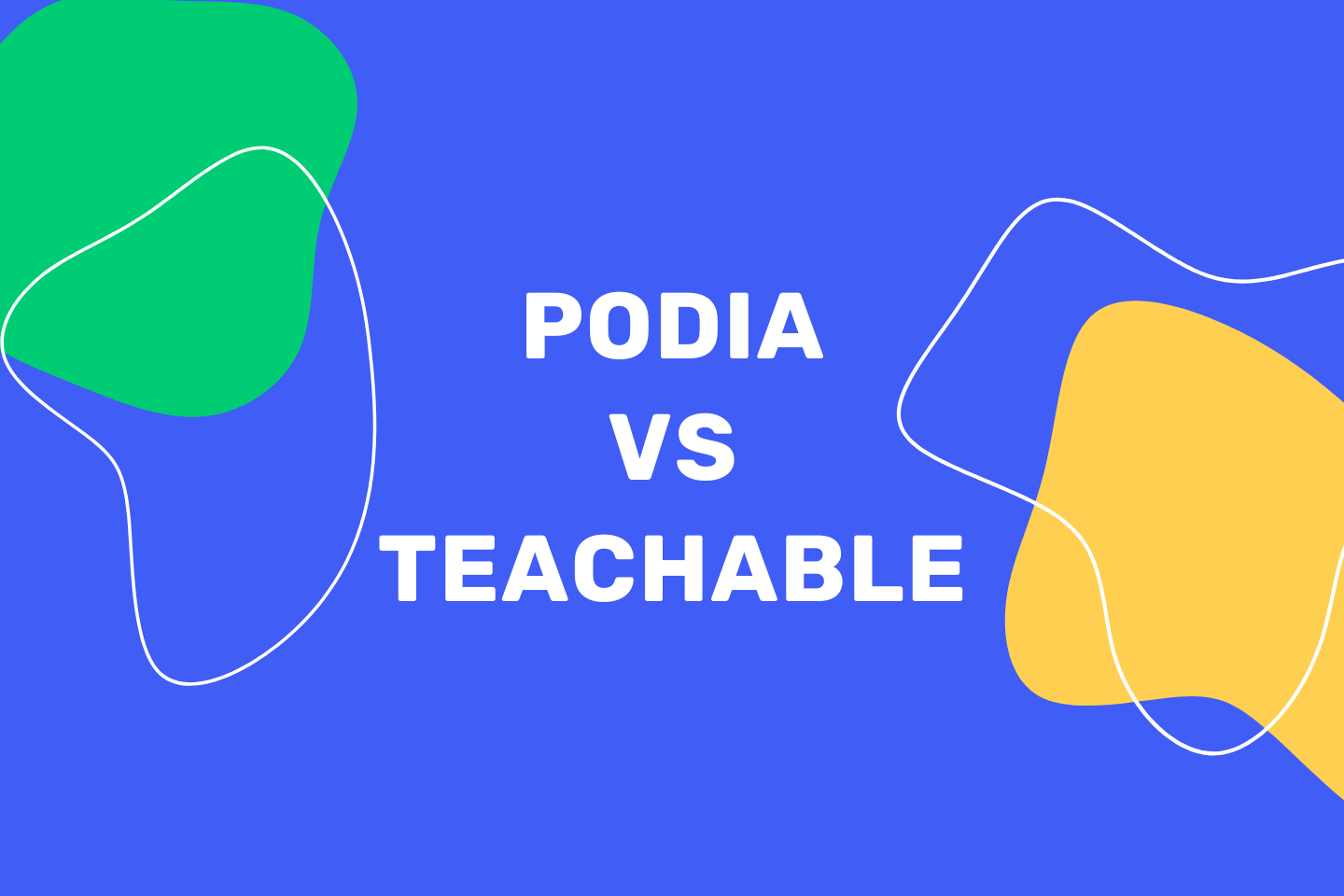Podia and Teachable are well-known online course platforms that make it easy for anyone to quickly create and sell courses that deliver a great user experience.
Given that they both target a very similar audience and offer many of the same basic capabilities, it can be tricky to pick the right one for your needs.
So in this post, we’ll do an in-depth analysis of the pros and cons of both platforms and introduce you to a third choice – upcoach – which offers key functionalities where both of these platforms fall short.
Podia vs. Teachable: Common Features
Before discussing the differences between Podia and Teachable, here are the common features that both platforms offer:

Now that you’ve had a chance to see the basic course, landing page/website, payment, and marketing features that both Teachable and Podia offer, we’ll dive into the key differences between them. We’ll also introduce you to upcoach, which is a third option for coaches and course creators that want more engagement features.

Podia Pros
No Transaction Fees
At first glance, Podia and Teachable may seem similarly priced. However, Teachable charges a transaction fee of 5% to 10% on its cheapest plans.
Podia’s paid plans have zero transaction fees, so you don’t need to worry about a portion of your profit slipping away. (However, its free plan does charge an 8% transaction fee.)
Boost Sales With Digital Downloads
If you’ve ever wanted to sell digital products alongside your course, you might want to use Podia. From workbooks to ebooks to templates, you can offer digital products as upsells inside your course without setting up a storefront on an alternate site like Gumroad or Etsy.
24/7 Live Chat and Customer Support
Another pro for Podia is that they have excellent customer support. You can access live chat support 24/7, regardless of the plan you select (though premium customers do receive priority support). In contrast, Teachable only offers customer support on paid plans.
Another benefit of Podia is that it offers free migration help for all professional plans, making it super easy to get up and running.
Podia Cons
Limited Customization Options
While templatized courses make it easy to get started, they can limit you when you’re ready to fully customize your course page with personal branding.
Many Podia users complain that all Podia courses look more or less the same as the customization options are limited mainly to adjusting the colors and fonts. The course structure and layout are fairly rigid.
Limited Client Engagement and Community Capabilities
While Podia does offer community features in all its plans, it’s limited to a large group forum which can be difficult to stimulate. You may need to add additional social elements to your course, such as a Discord server or Facebook group.
You also won’t be able to create small accountability groups or create subgroups for members with similar challenges.
No Public API
Unlike Teachable, Podia does not offer a public API which makes it virtually impossible to connect with third party providers (e.g., email, CRM, and analytics tools).
Teachable Pros
Features For Academic Instructors
Graded multiple choice quizzes are one of the main features of Teachable. The quizzes can be graded or ungraded, though you’ll need at least the Pro plan to grade your quizzes.
Teachable also includes course compliance which requires students to earn a certain score or engage with a set amount of course content before moving on to the next lesson. This could include earning a passing grade on a quiz or even watching 75% of a video before they can skip past it.
You can also offer completion certificates and add enrollment caps to your Teachable course.
Native Email Marketing Capabilities
Teachable’s built-in email software has a slight edge over Podia, allowing you to segment your subscriber lists based on previous actions. This means you can build out a sales funnel and provide personalized offers depending on your user’s actions.
With Podia, you’ll have to rely on third-party integrations and other marketing tools to build a more advanced email marketing sequence.
Payment Processing
Teachable and Podia offer payment plans, though Teachable has a slight edge over Podia regarding payment processing. While Podia only offers instant payouts with Stripe and PayPal integrations, Teachable offers integrations with Stripe, PayPal, Mobile Pay, Google Pay, Apple Pay, and more.
Teachable also offers a selection of other unique payment features like:
- Dedicated payment gateway
- Payment fraud protection
- Tax handling (including US, European, and Global tax or VAT collection and remittance)
- Automatic payouts for your team and tax form handling
- Native multi-currency capabilities
Teachable Cons
Scaling is More Expensive
On the downside, Teachable’s pricing plans are more expensive than Podia if you grab anything but its Basic plan. Its mid-tier Pro plan is $24 more per month ($99 a month) compared to Podia’s Shaker plan ($75 a month).
Teachable also charges $1 and 10% per transaction on the free plan, 5% per transaction on the Basic plan.
Limited Engagement Capabilities and No Community
While Teachable allows you to set up comments for every lecture, it lacks true engagement features.
This means you’ll need to add some external discussion feature, like a social media group or forum, to encourage member interaction. That also means setting up and moderating an external account on top of setting up your Teachable site.
No Digital Downloads
In addition, Teachable doesn’t enable you to offer digital downloads or webinars to your customers.
Upcoach – A Platform Designed Specifically For Coaches
Podia and Teachable make it easy to create and host a course, and while they advertise that they serve coaches, they don’t offer the core features that coaches need.
For example, while Podia and Teachable make it easy to host content and even offer an occasional quiz, they don’t give you tools to ensure your clients take action on the content.
So we built upcoach to fix this.
In addition to the basic features you can expect from Podia and Teachable, upcoach also offers:
- A native worksheet builder (Smart Documents)
- A trackable to-do list
- A habit tracker
- Accountability groups
- Automated to-dos
By leveraging these features to keep clients engaged, they are more likely to complete the program and see better results.
Obviously, when your clients achieve outstanding results, they’re more likely to renew and tell their friends about your program.
Here’s a brief overview of upcoach key coaching features.
Course Area

Task List

Habit Tracker

Smart Documents

Accountability Groups

Client CRM

Find out how upcoach can help you teach and transform your clients. Schedule a demo today.
Podia vs. Teachable vs. upcoach feature category comparison
Podia, Teachable, and upcoach have numerous features to help creators build, market, and administer their courses. Let’s find out how they compare across various categories.
Engagement
Podia sticks with its simplistic approach to course building with limited options for creators to keep their clients engaged. The main way to engage clients in your Podia course is through quizzes and a community forum.
Podia shows whether or not clients completed the course, but if they haven’t finished, you can’t see where they got stuck. That makes it difficult for you to reach out and offer support during challenging lessons or modify course material.
Teachable is also light on engagement tools for course creators. You can create quizzes and hand out course completion certificates, but beyond that, Teachable doesn’t really offer any native tools to keep your clients engaged (e.g., habit trackers, accountability groups, etc.).
If you want a course platform that includes an engagement toolkit, upcoach is better equipped to help you. Your course creator dashboard lets you set up habit trackers, to-do lists, and build interactive worksheets for your clients. On top of that, upcoach makes it incredibly easy to check on course progression inside the client CRM.

To see for yourself if upcoach is a good fit for your course or coaching program, schedule a demo or try out the platform risk free today!
Community and Communication
Podia offers a basic community forum, and you can also choose to incorporate it into your course or gate it and offer it as an upsell.
Each Podia plan also lets you implement live chat (customer messaging) in your course. This allows users to hold online office hours and check comments before and after a live lesson.
On the other hand, Teachable doesn’t really offer a community platform. Sure, it lets clients comment on each lecture which can become a sort of mini forum.
If you upgrade to the Pro or Business plan, Teachable includes live chat. (note that this comes standard with Podia and upcoach.)
upcoach takes community to another level.
It offers a basic forum accessible to all program members, though coaches can also create smaller accountability sub-groups.
These accountability groups make it easy to stimulate networking, and even the shyest members are sure to make friends.
However, the real benefit of accountability groups is that they infuse positive peer pressure that encourages clients to push through challenges and complete your program.
When clients complete the program, they’re much more likely to achieve better results and ultimately send you more referrals.
Course Builder
If you’re new to online course creation, Podia’s simple course builder might be a great place to start. You can easily drag and drop different elements, change the color scheme, and add images. You can also build a simple landing page builder where clients can purchase your course or sign up for your email list.
However, Podia’s simplistic approach to course building might also be its main drawback. If you’re a more advanced course creator or want a way to brand and fully customize your course, Podia might not be the best option. In fact, one of the most common complaints about Podia is that most courses built with it look too similar.
Teachable offers a little more flexibility. Its page builder uses the same drag-and-drop approach as Podia, but you also have the option to edit code directly.
You’ll also get more options with Teachable to customize how you sell your course. You can choose to create subscription tiers or bundles, which could help you upsell to clients.
upcoach also offers a drag-and-drop page editor that lets you add and move sections for forums, habit trackers, groups, and more. You can also clone blocks to use in other programs so that you never have to start from scratch.
One unique feature of upcoach’s page builder is that everything is accessible from the main dashboard — including other courses your client may have signed up for. This makes it super easy for clients to find everything they need in one place giving your program a five-star user experience.
The upcoach course building is made for beginners and advanced course creators alike. Beginners can select from premade, customizable templates to quickly get started while advanced creators can choose to add branding or build a cohort or mastermind program.
Integrations
All three platforms offer basic integrations, including:
- Podia: Zoom, Trello, MailChimp, Stripe, PayPal, Google Analytics, Calendly, and more.
- Teachable: MailChimp, Google Analytics, ConvertKit, Facebook, Sumo, and more.
- Upcoach: ConvertKit, Google Slides, Google Sheets, Zoom, Airtable, Miro, and more.
If you can’t find the integration you need, all three platforms also work with Zapier.
It’s also worth noting that both Teachable and upcoach give you access to the API so that you can connect with other tools as well.
Pricing and value
Podia’s pricing ranges from $33 a month (Mover Plan) to $166 a month (Earthquaker plan), and higher-priced plans get access to additional features like an affiliate program, unlimited webinars, and priority support. It also includes a free plan, but you’ll want to watch out for the 8% transaction fee on top of the fee Stripe charges.
Teachable pricing starts at $29 a month and caps at $249 a month. It charges more for plans that offer additional admin user spots — you start with one admin on the free plan and can add up to 20 with the most expensive plan, Business.
You’ll see a 5% transaction fee on Teachable’s lowest-cost plan, Basic, and a $1 plus 10% transaction fee on its free plan.
It’s also worth noting that Podia and Teachable lock affiliate marketing capabilities behind their mid-tier paid plans.
upcoach’s cheapest plan rings in at $39 per team member a month. The cost for its most expensive plan, Scale, is $79 per team member a month.
Upcoach pricing is based on how many team members you need to give access to and the number of clients you want to coach. The cheapest plan, Launch, allows you to add 30 students, while the most expensive plans support unlimited students.
Even with its cheapest plan, upcoach gives you a full suite of course creation and engagement features, including its habit tracker, to-do list, templates, and SmartDocs. That means you don’t have to pay for additional apps to keep your program running smoothly.
Podia vs. Teachable vs. upcoach: Which is best?
Podia is best for course creator newbies
Podia is an excellent starting point for new course creators. Its simple page builder lets you get started selling your course in a matter of minutes. It’s also a good choice for anyone who wants to augment their online courses with digital products and a membership site.
However, the program builder’s limited customization and branding features is a top customer complaint.
Teachable is best for traditional online learning
Teachable is ideal for more academic course creators who value features like advanced quizzes and certifications. It offers slightly more customization than Podia, and its payment processing is also more advanced.
However, Teachable’s 5% transaction fee (applicable to the lowest pricing tier) could eat away at your margins.
Upcoach is best for coaches and course creators who want to produce transformational results
For any coaches and course creators looking for a truly all-in-one option with all the basic course and content hosting features along with advanced engagement and community features.
Coaches particularly enjoy the habit tracker, to-do lists, and native worksheet builder (Smart Documents).
However, assigning tasks to clients doesn’t necessarily mean they will do them.
So to hold clients accountable to those assignments, upcoach also makes it easy to create accountability groups.
If you’re looking for a platform that takes online course creation to the next level, try out upcoach today risk free!