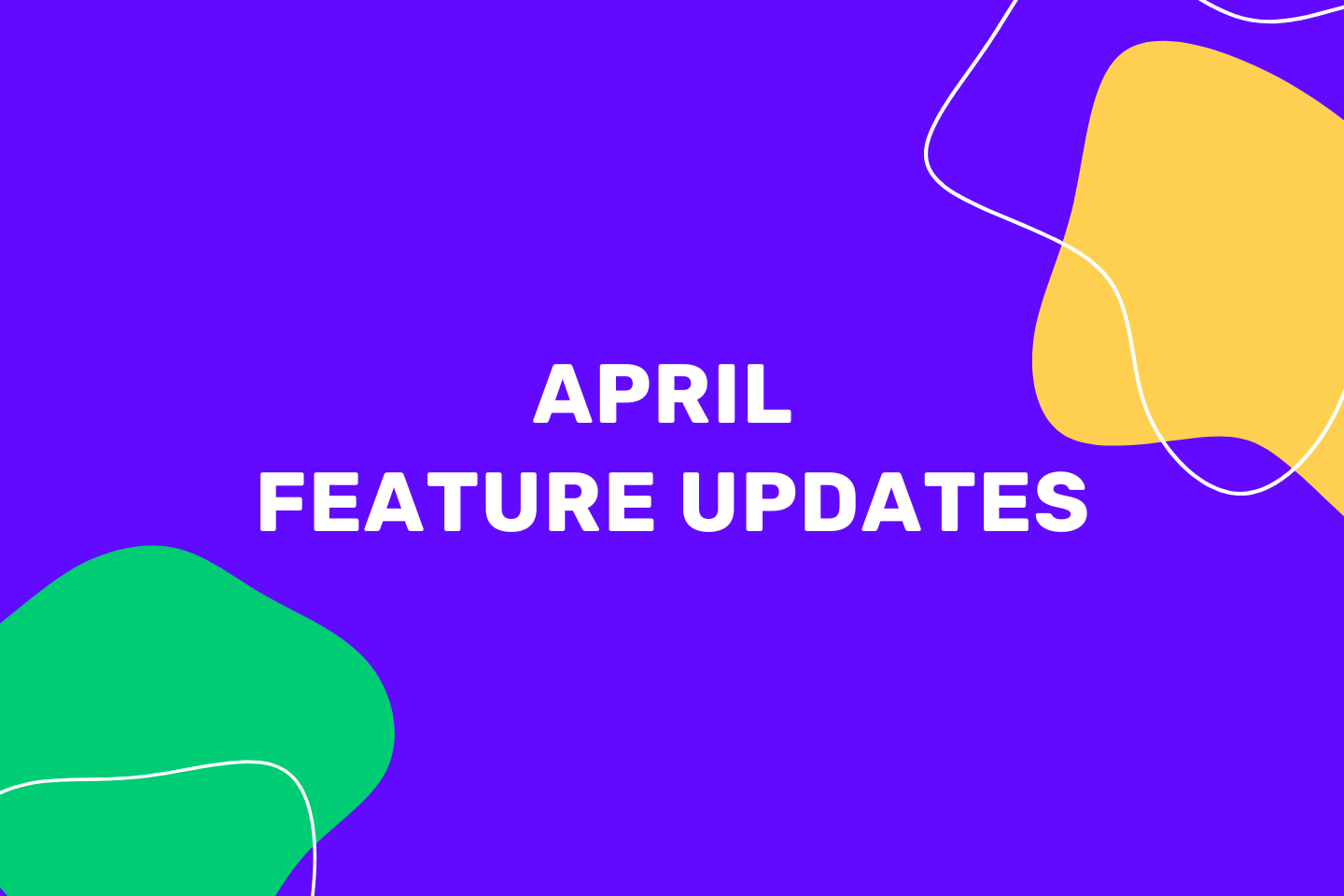This April we bring you a lot of small bug fixes and improvements that are making our system run smoothly for you.
Events block
We worked long and hard to enable Google Calendar integration, and now it’s finally live. You can connect your Google Calendar and schedule meetings from upcoach. Here’s how to do it.
First, go to the Admin area and find Integrations on the left sidebar. There you will see an option to connect to your Google Cal:
You will see a familiar prompt from google asking you for your email address and password.
Choose the account you want to connect with upcoach and click alow:
And voíla – your Google calendar is now connected to upcoach
Now let’s show you how to schedule some events. Scheduling of events happens inside the Program editor. If you already have a program and an event added you will see this
On the left sidebar is where the scheduling happens
From the drop-down menu, choose the meeting agenda you want to have for the meeting, edit the name and description (if needed) and click Schedule the meeting
Google Calendar will open in the new tab, and that is where you set u the time and date, how often you want the meeting to recur, and add your Zoom link:
All the clients that you have in the Program you are scheduling an event for, will automatically show up in the event as well.
It’s just the regular event creation in the calendar, but this event is connected to the Agenda that you created for the meeting (as you can see in the gray box: “see meeting agenda..”).
Once you are happy with the settings for the meeting click Save.
You will see the meeting both in your Google Calendar and in upcoach. Make sure you refresh your Program Editor page so you will see the event scheduled.
Note: there might be some bugs but we will make sure to remove them as soon as possible. The team is working hard on polishing every nook and cranny of the platform. Please, test out this new feature and let us know if you notice any weird behavior.
Forum updates
We know how much community and communication with clients is important to you, so we implemented some improvements.
Here are some of the improvements that we implemented:
- Comment likes – you and your clients can upvote forum comments
- Mentions – tag clients in comments, so they never miss a post
- Custom order of Categories – so you can make your own order of how you want the categories to be shown on the Forum
- Forum navigation on the sidebar – when you are in the forum you will always see all your forum categories in the left sidebar, so you can easily navigate from one to another
Other improvements
Global todos – both you and your clients now can see their Todos from all their Programs in one place, just click on the Todo icon next to your profile picture in the header
Personal Profiles – both you and your clients can now fill in their personal profile, adding Headline, Bio, and social links. Click on your image and then Profile and you will see a form below
New Logos – now you can have a bigger logo on your main upcoach page, and a custom Favicon (that small icon that shows up in the browser tab). This feature is only available on PRO plan.
Client View button inside Program Editore – now you can quickly jump into Client View when you’re done building or tweaking your Program to check out how will it look like for our clients.
We love the feedback, so if there is anything you would like us to improve or you think you’ll need to have a better experience for both you and your clients, please let us know. You can reach out to us via in-app chat or to [email protected]